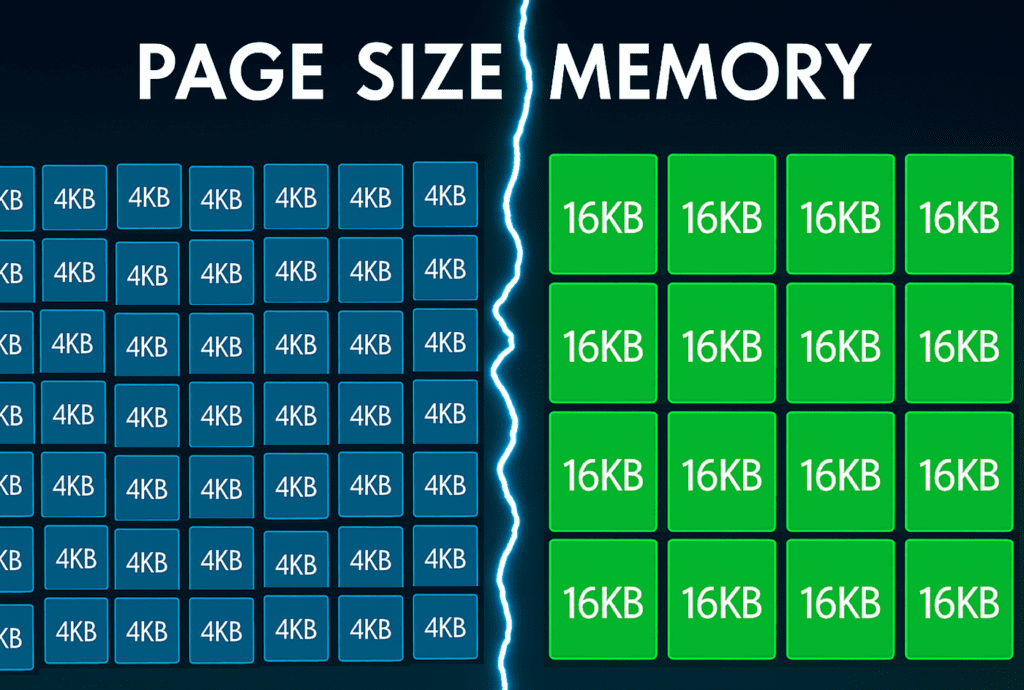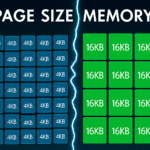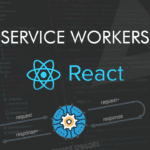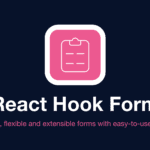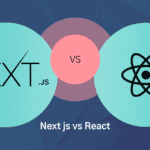Part I: The Foundational Shift: Understanding Memory Page Sizes
1.1. The Kernel’s Building Block: What is a Page Size?
In the realm of modern operating systems, memory is not managed as a continuous block but rather in fixed-size, discrete chunks known as pages. A page is the most fundamental unit the kernel and the CPU’s Memory Management Unit (MMU) use to map virtual memory addresses to physical RAM locations. This system of virtual memory management is essential for a number of reasons, including enforcing memory access permissions (e.g., read, write, execute), isolating processes from one another, and enabling more efficient use of available physical memory. Historically, Android has operated with a 4 kilobyte (KB) memory page size, a standard that has been optimized for the typical memory configurations of mobile devices.
It is important to distinguish this low-level systems concept from other, more common uses of the term “page size.” For instance, in the context of web development, “page size” refers to the total amount of data a webpage comprises, which can impact load times and user experience, while in mobile app development, the term can refer to the app’s download or installation size. These are distinct concepts from the kernel’s memory page size, which is a core architectural element governing how an operating system manages memory at its most granular level. The impending shift on Android is centered exclusively on this fundamental memory management unit, an architectural change with profound implications for system performance and application compatibility.
1.2. The Performance Engine: The Translation Lookaside Buffer (TLB)
The primary motivation for transitioning to a larger page size is to optimize the efficiency of the CPU’s memory access mechanisms. A critical component in this process is the Translation Lookaside Buffer (TLB), a highly specialized cache that stores recent translations of virtual memory addresses to physical addresses. Given that the TLB is a scarce resource on the processor, with a relatively small number of entries, its effectiveness is paramount to a system’s performance. When the CPU needs to access a memory address, it first checks the TLB. A “TLB hit” means the translation is found in the cache, allowing for fast access. Conversely, a “TLB miss” is an expensive event that necessitates a “page-table walk,” a process where the CPU must traverse the multi-level page tables stored in main memory to find the required physical address.
A larger page size directly reduces the number of entries required to cover a given amount of address space. For example, mapping a 64 megabyte (MB) region of memory requires 16,384 pages on a 4KB system, but only 4,096 pages on a 16KB system. This reduction in “bookkeeping” means that a single TLB entry can cache a significantly larger portion of the virtual address space. The net result is a higher probability of a TLB hit and a lower frequency of costly page-table walks. This reduction in the CPU’s administrative overhead for memory management is a key driver behind the performance improvements associated with a larger page size.
1.3. The 16KB Case: Benefits and Trade-offs
The transition to a 16KB page size is a strategic architectural decision by Google, leveraging the capabilities of modern ARM64 processors to unlock a range of measurable performance gains. These benefits are not merely theoretical; Google’s testing on 16KB devices has demonstrated significant improvements, including a 5-10% overall performance boost for devices configured with the larger page size. Specific metrics include app launch times that are up to 30% faster for some applications (averaging 3.16% faster), a 4.56% reduction in power draw during launch, and a 4.48-6.60% increase in camera start speed. System boot-ups have also shown a measurable speed increase, shaving approximately 0.8 seconds off the process. These gains accumulate over the course of a day, leading to a more responsive and energy-efficient user experience.
While the benefits are substantial, the transition is not without trade-offs. The primary concern is internal memory fragmentation. Since the page is the minimum unit of allocation at the kernel boundary, any small allocation that does not perfectly fit within a page will result in some wasted space. For instance, a 5KB memory request on a 4KB page system would consume two pages (8KB), wasting 3KB. However, on a 16KB page system, that same 5KB request would be rounded up to a single 16KB page, wasting 11KB of memory. This inefficiency is the primary cost of a larger page size. For modern devices with large amounts of RAM and for applications that handle heavy memory workloads, such as games, camera applications, and AI processes, the performance gains from reduced TLB misses and lower system overhead are considered to outweigh the marginal increase in memory consumption from these “tail ends”. In fact, an optimally configured 16KB system can, in some cases, use less total memory because the page tables themselves are significantly smaller, occupying approximately one-fourth the space for the same address space.
Part II: The Android 15 Mandate and Its Real-World Impact
2.1. The Deadline: November 1st, 2025
The transition to 16KB page sizes on Android is not a voluntary performance tweak but a mandatory requirement with a firm deadline. Beginning November 1, 2025, all new applications and app updates submitted to the Google Play Store that target Android 15 (API level 35) or higher must be compatible with 16KB page size devices. This policy serves as a gateway for publishing to newer Android targets. Applications that do not meet this new requirement risk rejection from the Google Play Console. This shift from a technical recommendation to a rigid platform mandate underscores the importance of the change and Google’s commitment to building a more performant Android ecosystem.
2.2. Quantifying the Gains
Google’s internal testing provides clear, data-driven evidence of the performance benefits of the 16KB page size. The following table summarizes the reported gains, highlighting the tangible improvements developers can expect by preparing their applications for this transition.
| Performance Metric | Average Gain | Best Case | Source |
| App Launches | 3.16% faster | Up to 30% faster | |
| Power Usage | 4.56% lower (during launch) | Not specified | |
| Camera Starts | 4.48% (hot), 6.60% (cold) | Not specified | |
| System Boot | 0.8 seconds faster | Not specified |
These metrics demonstrate that the transition is a strategic investment in the platform’s long-term performance, with benefits that extend from the user’s perception of app responsiveness to the underlying efficiency of the operating system itself.
2.3. Is Your App Affected?
The transition to 16KB page size primarily impacts applications that utilize native code, which is compiled C/C++ libraries. These libraries are typically found as shared object files (with a.so extension) within an application’s APK. An application is at risk of incompatibility if it contains native libraries, relies on third-party SDKs that bundle native components, or targets Android 15 or higher and supports 64-bit architectures like arm64-v8a.
The challenge for developers extends beyond their own code to the entire dependency chain. An application written entirely in Kotlin or Java can still be rendered incompatible if a single third-party SDK it relies upon ships with an outdated, 4KB-aligned native binary. This places the onus on the developer to not only fix their own code but to audit their entire library ecosystem, a process akin to a supply chain security check. If an un-updated SDK is used, the application is likely to crash immediately upon launch on a 16KB device, even if the rest of the application’s code is perfectly compliant. This highlights the critical importance of a proactive strategy for all developers, regardless of whether they have directly written native code.
Part III: The Core Solution: A Practical Guide for Native Android Development
3.1. Verification and Detection
A developer’s first step is to verify their application’s compatibility and identify any native libraries that may be misaligned. Android Studio provides a number of proactive tools to assist in this process. The APK Analyzer can be used to visually inspect an APK for the presence of.so files in the lib folder, which indicates the use of native code. Android Studio’s Lint tool also highlights native libraries that are not 16KB aligned, providing immediate feedback during development.
For command-line verification and integration into a continuous integration (CI) pipeline, developers can leverage scripts and tools to check the alignment of ELF segments within their shared libraries. The
llvm-objdump command, for instance, can be used to inspect a shared library’s ELF segments for proper alignment. Finally, to verify a device’s current page size, the
adb shell getconf PAGE_SIZE command can be used, which will return 16384 for a 16KB device and 4096 for a 4KB device.
3.2. Updating Your Toolchain
Ensuring compatibility with 16KB page sizes starts with updating the development environment to versions that are built to support the transition. The necessary tools and their minimum versions are as follows:
- Android Gradle Plugin (AGP): Version 8.5.1 or higher is required. This version automatically enables 16KB alignment during the packaging process for uncompressed shared libraries.
- Android NDK: NDK release 28 (r28) or higher is required, as older releases do not support 16KB alignment. The NDK compiles code to be 16KB-aligned by default.
- Android Build Tools: Version 35.0.0 is needed for support of the
zipaligntool’s 16KB-specific alignment check.
Using these updated tools streamlines the compliance process, as they handle much of the technical work of aligning native libraries correctly.
3.3. Addressing Hardcoded Assumptions
A common source of compatibility issues is the hardcoding of page size assumptions within native code. Developers may have used a hardcoded constant such as
4096 in their logic for memory allocations, buffer sizes, or other operations requiring page alignment. Such code will fail on devices configured for 16KB pages. To resolve this, it is essential to identify and remove all hardcoded references to PAGE_SIZE or similar constants.
Instead, developers must adopt a page-size-agnostic approach by querying the actual page size at runtime using system APIs. The recommended functions for this are getpagesize() or sysconf(_SC_PAGESIZE). This practice not only fixes current compatibility issues but also future-proofs the application for any potential future changes in the platform’s page size. For example, buffer size calculations should be proportional to the page size (
getpagesize() * 4) rather than being a fixed value like 16384.
3.4. Building and Verification
Once the toolchain is updated and code assumptions have been addressed, the next step is to rebuild and verify the application. The new build process with the updated AGP and NDK will automatically apply 16KB alignment. Verification can then be performed using a number of methods. The zipalign command with the -P 16 and -c flags can check an APK’s alignment for 16KB page size compliance.
For comprehensive testing, developers should use a 16KB-enabled environment. Android Studio offers a dedicated 16KB emulator target (e.g., Google APIs Experimental 16 KB Page Size ARM 64 v8a) that can be installed via the SDK Manager. For real-world testing, compatible physical devices such as the Pixel 8 and 8 Pro (running Android 15 QPR1+) have a new developer option that allows switching between 4KB and 16KB page sizes. This allows for a thorough test of all native functionality and memory usage patterns in both environments to ensure the app is stable and performs as expected.
Part IV: The Cross-Platform Challenge: React Native and Flutter
4.1. The Architecture and the Problem
For cross-platform applications built with frameworks like React Native and Flutter, the problem of 16KB page size is a nuanced one. These frameworks function by using a native “engine” that runs on the device and communicates with the high-level JavaScript or Dart code. The core issue does not lie within the JavaScript or Dart code itself, which is not directly responsible for low-level memory operations. Rather, the problem is with the native shared libraries (.so files) that are bundled by the frameworks or, more commonly, by third-party plugins that interact with native platform features. These native binaries must be correctly aligned to 16KB pages for the application to function properly on the new Android architecture.
4.2. Solutions for React Native Applications
The primary focus for React Native developers should be on the native components of their application and its dependencies. General performance optimizations in React Native, such as using useNativeDriver for animations or lazy-loading components , are valuable but are separate from the fundamental page size issue. The solution for React Native is to follow the same process as native Android development: identify and audit all native dependencies. This involves checking the contents of the APK, specifically the lib folder, to locate any.so files that may have been bundled with third-party NPM packages. Developers must then update their toolchain to the required versions and ensure that any native modules they manage themselves are rebuilt with 16KB alignment. For third-party dependencies, the task involves a dependency audit to confirm that the package maintainers have released an update that is 16KB-compliant.
4.3. Solutions for Flutter Applications
Flutter developers have a positive starting point, as the framework’s own core engine library, libflutter.so, has already been updated to support 16KB page sizes. This means a bare-bones Flutter app built with the latest SDK will run correctly on a 16KB Android device. However, the risk factor emerges with third-party plugins. Many serious Flutter applications rely on plugins that bundle their own native C++ libraries for features like location services, PDF viewing, or camera functionality. If these plugins have not been updated by their maintainers, they will introduce misaligned binaries into the application, leading to crashes or rejection from Google Play.
A proactive approach is essential. Developers should audit their pubspec.yaml file, checking the dependencies for any native libraries. Real-world examples have already emerged, such as the huawei_location plugin, which has been flagged as misaligned, and flutter_pdfview, which required a beta release to gain 16KB support. In these scenarios, developers must either use the compliant beta version, monitor the plugin’s GitHub repository for updates, or, as a last resort, fork the repository and recompile the native code themselves using the latest Android NDK. The task for a Flutter developer is therefore not to fix the framework’s core, but to manage the “supply chain” of third-party plugins to ensure every native dependency is compliant.
Part V: A Comprehensive Action Plan and Future-Proofing
5.1. A Unified Strategy for All Developers
Regardless of whether an application is built using native Android, React Native, or Flutter, the strategy for achieving 16KB compatibility is fundamentally consistent. The core principles are:
- Start Early: Do not wait until the November 2025 deadline. The transition requires a thorough audit and can be time-consuming, especially when dealing with third-party dependencies.
- Update Everything: Ensure the entire toolchain is up to date, including the Android Gradle Plugin (AGP), Android NDK, and Build Tools.
- Audit Dependencies: Scrutinize all third-party SDKs, libraries, and plugins for native binaries. Check release notes, changelogs, and GitHub issues for confirmation of 16KB support.
- Fix Hardcoded Assumptions: Replace all instances of hardcoded
4096with dynamic runtime queries to ensure page-size agnosticism. - Test Thoroughly: Use both the 16KB-enabled emulators in Android Studio and the developer options on physical devices to confirm that the application functions without crashes or performance regressions.
By adopting this comprehensive strategy, developers can proactively address the new requirement and ensure a seamless experience for users on the next generation of Android devices.
5.2. A Developer’s Action Checklist
The following checklist provides a definitive, step-by-step guide for developers to ensure their applications are fully compliant with the new 16KB page size requirement.
| Task | Tool/Command | Rationale |
| Check Device Page Size | adb shell getconf PAGE_SIZE | Verifies the current page size of the test device or emulator. |
| Update AGP | com.android.tools.build:gradle:8.5.1+ | Automatically enables 16KB alignment during the build process. |
| Update NDK | r28+ | Compiles native code with 16KB alignment by default. |
| Update Build Tools | sdkmanager "build-tools;35.0.0"+ | Ensures support for 16KB-specific zipalign checks. |
| Identify Native Libraries | APK Analyzer in Android Studio | Visually identifies.so files bundled in the app. |
| Audit Dependencies | Check release notes, GitHub issues | Critical for identifying and updating third-party libraries that ship native code. |
| Fix Hardcoded Assumptions | getpagesize() or sysconf(_SC_PAGESIZE) | Makes native code page-size-agnostic, preventing runtime errors. |
| Rebuild App | ./gradlew assembleRelease | Recompiles all code with the new toolchain and alignment settings. |
| Verify APK Alignment | zipalign -c -P 16 -v 4 app-release.apk | Verifies the final APK for correct 16KB alignment before submission. |
| Test on 16KB Emulator | Android Studio SDK Manager | Provides a safe environment to test app behavior on the new architecture. |
| Test on Physical Device | Pixel 8+ (Developer Options) | Confirms real-world compatibility and performance on physical hardware. |
Export to Sheets
5.3. Final Thoughts: The Path to a More Performant Android Ecosystem
The transition from 4KB to 16KB memory pages represents a fundamental architectural evolution for the Android platform, aligning it with the capabilities of modern hardware and laying the groundwork for a more responsive and efficient user experience. This change is not merely a technical footnote but a strategic imperative that directly influences application performance and Google Play Store compliance. By starting the migration process early, updating their development toolchains, auditing their dependency ecosystems, and adopting best practices for writing page-size-agnostic code, developers are not just meeting a deadline. They are actively contributing to the future of the Android ecosystem, ensuring their applications are stable, performant, and ready for the next generation of mobile computing.