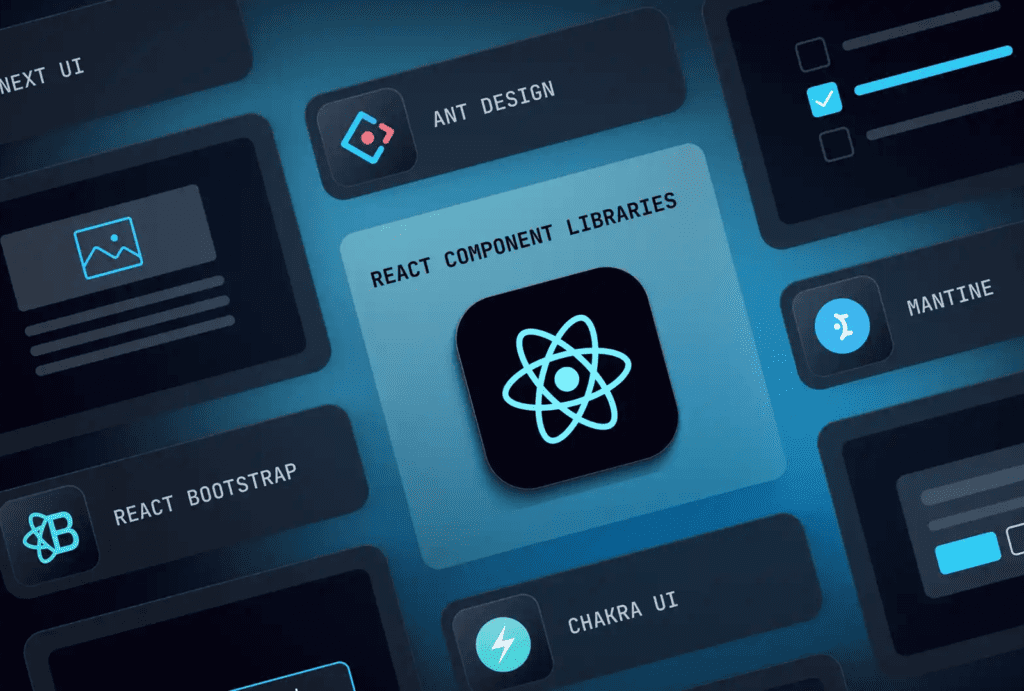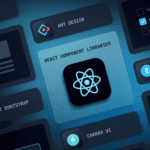React Native UI libraries: build amazing cross-platform apps easily. Explore top picks for faster development of beautiful mobile apps.
Essential tools for better looking & functioning React Native apps. Speed up development and get consistent visuals across platforms.
Learn advanced React Native UI libraries and build engaging mobile apps. Discover how to transform your projects into masterpieces.
Understanding the Basics of React Native
React Native is a popular framework for building mobile applications using JavaScript. It allows developers to create cross-platform apps that can run on both iOS and Android devices. we will provide a brief overview of React Native and cover the essential concepts and features that will be relevant throughout the tutorial.
What is React Native?
React Native is an open-source framework developed by Facebook. It is based on React, a JavaScript library for building user interfaces. With React Native, developers can write code once and deploy it on multiple platforms, significantly reducing development time and effort.
Cross-Platform App Development
One of the key benefits of using React Native is its ability to enable cross-platform app development. Traditionally, developers had to build separate codebases for iOS and Android apps, resulting in higher development costs and longer time-to-market. It allows developers to write code in JavaScript and then compile it into native code specific to each platform.
By leveraging React Native’s platform-specific components, developers can create apps that look and feel like native applications. This means that users will have a consistent experience regardless of whether they are using an iOS or Android device.
Essential Concepts and Features
To get started with React Native, it’s important to understand some of the fundamental concepts and features of the framework. Here are a few key points:
- Components: React Native uses a component-based architecture, where UI elements are broken down into reusable building blocks called components. These components can be combined to create complex user interfaces.
- JSX: JSX is a syntax extension for JavaScript that allows developers to write HTML-like code within their JavaScript files. This makes it easier to define the structure and appearance of UI components.
- Styling: React Native provides a powerful styling system that allows developers to apply styles to their components using CSS-like properties. Styles can be defined inline or in separate style sheets.
- State and Props: React Native uses a data flow model, passing data from a parent component to its child components through props. Components can also have their own internal state, which allows them to manage and update their own data.
- Hot Reloading: It allows developers to make changes to their code and see the results instantly without having to restart the app. This greatly speeds up the development process.
By understanding these concepts and features, developers can start building mobile apps with React Native more effectively.
Exploring the Best React Native UI Development Libraries
1. React Native Elements
React Native Elements is a comprehensive component library that offers a wide range of features and advantages for building beautiful mobile apps with React Native. Some of the notable use cases of React Native Elements include:
- Creating seamless navigation experiences with tabs and drawers that enhance the app’s usability.
- Implementing user interaction features such as buttons and form inputs to facilitate user engagement.
- Customizing the UI elements from React Native Elements to align with the app’s branding, ensuring a consistent visual identity.
One of the key benefits of using React Native Elements is the ease of customization it provides. Developers can effortlessly tailor the UI components to match the desired look and feel of the app, creating a unique and branded user experience.
In addition to its customization capabilities, React Native Elements also offers a rich set of pre-built components that contribute to faster development cycles and consistent design patterns across different screens and functionalities within the app. This not only accelerates the development process but also ensures visual coherence, contributing to an overall polished app interface.
By leveraging React Native Elements, developers can streamline the UI development process and focus more on crafting engaging user experiences rather than reinventing basic UI components from scratch. With its extensive feature set and flexibility, React Native Elements stands out as a valuable asset for building aesthetically pleasing mobile apps with React Native.
2. React Native Paper
React Native Paper is another popular React Native UI development library that offers a wide range of components and features to enhance the visual appeal of your mobile app. Let’s explore the key features and advantages of using React Native Paper:
Material Design Styles and Themes
React Native Paper implements the principles of Material Design, which is a design language developed by Google. By using React Native Paper, you can create a polished and intuitive user interface that follows Material Design guidelines. This not only enhances the overall look and feel of your app but also provides a consistent experience across different platforms.
Flexible Component Library
React Native Paper provides a comprehensive set of components that cover various aspects of app development. Whether you need buttons, cards, dialogs, or navigation elements like tabs and drawers, React Native Paper has got you covered. These components are designed to be highly customizable, allowing you to tailor them to match your app’s branding and design requirements.
Theming Support
One of the standout features of React Native Paper is its theming support. You can easily customize the appearance of your app by applying different themes to your UI components. React Native Paper offers built-in themes like light and dark themes, as well as the ability to create custom themes to suit your specific needs. This flexibility enables you to create visually stunning apps without spending too much time on styling.
Here are some notable use cases where React Native Paper shines:
- Material Design Compliance: If you want your app to adhere to Material Design guidelines and provide a consistent experience for Android users, React Native Paper is an excellent choice. Its components are designed with Material Design principles in mind, ensuring that your app looks and feels native on Android devices.
- Cross-Platform Consistency: React Native Paper not only provides excellent support for Android but also offers a consistent experience on iOS devices. By using React Native Paper’s components and theming capabilities, you can create a visually cohesive app that looks great across both major mobile platforms.
- Customizable Design: React Native Paper’s extensive customization options allow you to create a unique and branded look for your app. You can easily change the color scheme, typography, and other design elements to match your brand identity. This level of customization helps create a memorable and engaging user experience.
3. NativeBase
In this section, we’ll explore the concept of using third-party UI libraries in React Native projects to speed up development and make our app look better. We’ll specifically focus on the NativeBase library and discuss its features, advantages, and use cases.
Features and Benefits of NativeBase:
NativeBase is a comprehensive component library for React Native that offers a wide range of pre-built UI components. Here are some key features and benefits of using NativeBase:
- Ease of Use: NativeBase provides a simple and intuitive API for working with its components. This makes it easy for developers to quickly understand and start using the library in their projects.
- Customizability: While NativeBase comes with a set of ready-to-use components, it also allows for easy customization. Developers can easily modify the styling and appearance of components to match their app’s design requirements.
- Responsive Design: NativeBase components are designed to be responsive out-of-the-box. They automatically adapt to different screen sizes and orientations, ensuring a consistent user experience across devices.
- Cross-Platform Support: React Native allows for building apps that run on both iOS and Android platforms. NativeBase follows this principle by providing components that work seamlessly on both platforms without any additional configuration.
- Themeing Support: NativeBase supports theming, allowing developers to define a set of styles that can be applied globally to all components in their app. This makes it easy to maintain a consistent look and feel throughout the entire application.
- Performance Optimization: NativeBase has been optimized for performance, ensuring smooth animations and interactions even on low-end devices.
Notable Use Cases:
NativeBase can be used in a variety of scenarios to build beautiful and functional UIs. Here are some notable use cases where NativeBase excels:
- Prototyping: When building prototypes or minimum viable products (MVPs), speed is crucial. NativeBase’s extensive collection of pre-built components allows developers to quickly assemble screens and test app flows without spending too much time on UI implementation.
- Enterprise Applications: Large-scale enterprise applications often require complex UIs with consistent branding. NativeBase’s utility-first component approach makes it easy to create reusable UI patterns that can be shared across different screens and modules.
- E-commerce Platforms: Online shopping apps typically have a wide range of product listings, filters, and interactive elements. NativeBase’s rich set of components, such as cards, lists, and modals, can greatly simplify the development of e-commerce interfaces.
- Content Publishing: Apps that involve creating and managing content, such as blogging platforms or social media apps, can benefit from NativeBase’s text styling and layout components. These components make it easy to format and present textual content in a visually appealing manner.
By leveraging the power of NativeBase, React Native developers can save time on UI implementation and focus more on building core app functionalities.
When it comes to designing mobile apps, having a solid [mobile design system
4. React Native UI Kitten
React Native UI Kitten is another popular React Native UI development library that offers a wide range of components and customization options to enhance the visual appeal of your mobile apps. With React Native UI Kitten, you can easily create beautiful and intuitive user interfaces without spending excessive time on design and implementation.
Here are some key features and advantages of using React Native UI Kitten:
- Comprehensive component library: React Native UI Kitten provides a comprehensive set of components that cover various aspects of mobile app development. These components include buttons, cards, sliders, input fields, navigation bars, and more. With these pre-built components, you can quickly assemble the desired UI for your app.
- Component customization options: React Native UI Kitten offers extensive customization options to tailor the appearance of the components according to your app’s branding and design requirements. You can easily change colors, styles, fonts, and other visual properties to create a unique and cohesive look for your app.
- Built-in themes: React Native UI Kitten comes with built-in themes that allow you to apply consistent styles across different components in your app. These themes follow popular design systems such as Material Design and iOS Human Interface Guidelines, ensuring a cohesive look and feel throughout your app.
For example, let’s say you want to add a button component to your app using React Native UI Kitten. You can simply import the Button component from the library and customize it based on your needs. Here’s an example code snippet:
javascript import { Button } from ‘react-native-ui-kitten’;
// Customizing the button appearance const MyButton = () => ( Submit );
In this example, we’re creating a custom button component with a success status and a large size. This demonstrates how easy it is to customize the appearance of components in React Native UI Kitten.
React Native UI Kitten also provides comprehensive documentation and examples, making it easier for developers to understand and use the library effectively. The library has an active community, which means you can find support and resources when needed.
Overall, React Native UI Kitten is a powerful tool that can significantly speed up your app development process while ensuring a visually appealing user interface. Its extensive component library, customization options, and built-in themes make it a valuable choice for building beautiful mobile apps with React Native.
5. Galio
The Galio library is another powerful React Native UI development library that can greatly enhance the visual appeal of your mobile app. With its wide range of components and styles, Galio makes it easy to create visually appealing mobile interfaces. Let’s explore the features and advantages of using Galio in your React Native projects.
Features and Advantages of Galio
- Customizable Components: Galio offers a variety of customizable components such as buttons, cards, inputs, checkboxes, sliders, and more. These components come with built-in styling options that allow you to customize their appearance to match your app’s branding easily.
- Responsive Design: Galio is designed to provide a consistent user experience across different screen sizes and orientations. The components are responsive by default, ensuring that your app looks great on both small and large screens.
- Theming Support: Galio provides theming support, allowing you to define custom themes for your app. You can easily create different themes for different sections of your app or even allow users to switch between light and dark themes.
- Animation Library: In addition to its wide range of components, Galio also includes an animation library that allows you to add subtle animations to your app. These animations can help bring your app to life and provide a more engaging user experience.
- Flexibility: Galio is highly flexible and can be easily integrated with other UI libraries or custom components. This flexibility gives you the freedom to mix and match different components and styles to create unique interfaces for your app.
Notable Use Cases
- E-commerce Apps: With its customizable components and responsive design, Galio is well-suited for building e-commerce apps. You can use the pre-built components like cards, buttons, and sliders to create product listings, shopping carts, and checkout screens.
- Social Media Apps: Galio’s theming support and animation library make it a great choice for building visually appealing social media apps. You can use Galio’s components to create beautiful feed layouts, profile screens, and messaging interfaces.
- News and Content Apps: Galio’s flexible components can be used to create engaging news and content apps. You can leverage the pre-built components to display articles, images, videos, and other types of content in an attractive and user-friendly manner.
By using the Galio library, you can accelerate the development process of your React Native app and create stunning interfaces that will impress your users. Whether you’re building an e-commerce app, a social media app, or a news app, Galio provides the tools and flexibility you need to bring your app’s UI to the next level.
Choosing the Right UI Development Library
When building a mobile app with React Native, it’s important to choose the right UI development library. This decision can have a big impact on the efficiency and success of your project. Here are some key things to think about when selecting a React Native UI development library:
- Project Requirements: Start by evaluating your project requirements and figuring out which library best fits your needs. Think about things like the design style you want, the components that are important to your app, and the level of customization you require. Each library has its own strengths and focuses on different aspects of UI development.
- Community Support: Check how much support the library you’re considering has from the community. A strong and active community is a good sign that the library is well-maintained, regularly updated, and widely used. Look for forums, documentation, and online resources where developers can get help or share their experiences.
- Active Maintenance: Make sure that the library you choose is actively maintained by its developers. It should be receiving regular updates, bug fixes, and new features to keep up with changes in React Native and stay compatible with newer versions of the framework.
- Documentation: Good documentation is crucial for understanding how to use a library effectively. Look for libraries that provide clear and detailed documentation, along with examples and tutorials. This will make it easier for you to get started with the library and quickly implement its components in your app.
- Ease of Use: Consider how easy it is to use the library in terms of installation, configuration, and integration into your project. Some libraries may be more complex or have a steeper learning curve than others, so it’s important to choose one that matches your level of experience or willingness to learn.
- Open Source Security: While evaluating different libraries, it’s also important to consider their open source security. React Native UI development libraries heavily rely on open-source components, so ensuring their security and reliability is crucial for the long-term success of your project.
By carefully considering these factors, you can choose a React Native UI development library that meets your project requirements and makes it easier to create visually appealing mobile apps.
Remember, each library has its own unique features and benefits, so don’t be afraid to explore different options and try them out before making your final decision.
Getting Started with React Native UI Development Libraries
When building a mobile app using React Native UI development libraries, it’s essential to establish a solid foundation for your project. Here are the key steps to get started:
- Setting up a New React Native Project
- To begin, ensure that you have Node.js and npm installed on your system. You can create a new React Native project using the following command in your terminal:
- npx react-native init YourAppName
- Once the project is initialized, navigate to its directory and proceed with integrating the chosen UI library.
- Integrating the Selected Library
- Depending on the library you’ve chosen for your project, you’ll need to follow specific integration instructions provided in its documentation. For example, if you’ve opted for React Native Elements, you can install it using npm:
- npm install react-native-elements
- Next, import the components you wish to use in your app and start incorporating them into your app’s screens.
- Leveraging Documentation and Resources
- It’s crucial to explore the official documentation and resources offered by the UI library. These materials often contain comprehensive guides, component APIs, customization options, and best practices for implementation. By familiarizing yourself with these resources, you can effectively harness the full potential of the chosen library and streamline your development process.
By following these steps, you can lay a strong groundwork for your mobile app project and seamlessly integrate powerful UI components into your React Native application.
Remember to stay engaged with the documentation and community resources related to your chosen library as you progress through building your app. This proactive approach will empower you to leverage advanced features and optimizations offered by the UI development libraries.
Enhancing with Customization and Themes
Customization and theming are essential for making your mobile app stand out with React Native UI libraries. Here’s how you can use these features effectively:
1. Customization Options
Most React Native UI libraries provide a wide range of customization options, allowing you to adjust the look of UI components to match your app’s brand and design preferences. This includes changing colors, fonts, sizes, and other visual elements to create a consistent and personalized user interface.
2. Theming
Using themes in mobile app development helps you maintain a consistent visual style across various screens and components. By defining and applying themes within your app, you can ensure a cohesive look while also making it easier to make global design changes.
By taking advantage of the customization and theming capabilities offered by React Native UI libraries, you can enhance the visual appeal of your mobile app and provide an enjoyable user experience for your target audience.
Conclusion
Incorporating React Native UI development libraries in your mobile app projects offers numerous benefits, making the development process faster and more efficient. Let’s recap the advantages of using these libraries:
- Faster Development Time: By leveraging pre-built UI components and styles provided by React Native libraries, you can save valuable development time. These libraries offer a wide range of ready-to-use components that can be easily customized to match your app’s branding.
- Consistent Design Language: React Native UI libraries follow established design principles, such as Material Design, creating a consistent look and feel across platforms. This ensures that your app provides a seamless user experience without compromising on visual appeal.
Explore various React Native UI libraries to leverage their benefits. Each has distinct strengths and components, catering to project needs.
As you gain proficiency in using these libraries, you will be able to build beautiful mobile apps with ease. Remember to consider factors such as community support and active maintenance when choosing the right library for your project.
So why wait? Start exploring React Native UI development libraries today and unlock the potential to create stunning mobile apps!