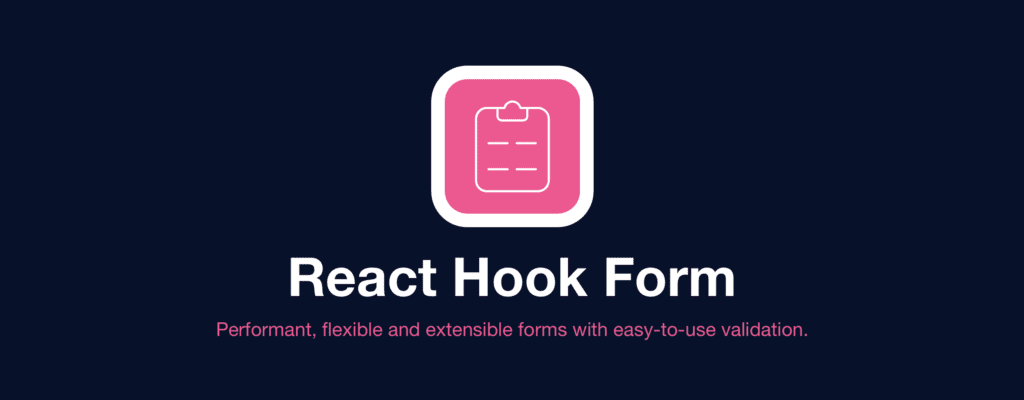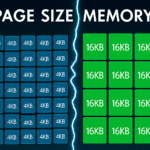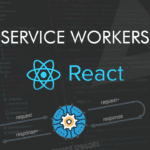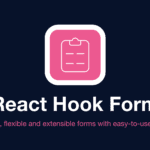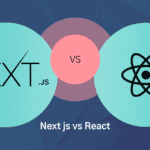Form validation is a crucial aspect of both web and mobile application development. It ensures that user inputs meet the required criteria before processing. This step not only enhances user experience but also prevents invalid data from being submitted, which can lead to potential errors.
React Hook Form offers an efficient solution for managing form state and validation in React applications, including React Native. It leverages React hooks to simplify form handling, providing a seamless way to register inputs and apply validation rules. This library is designed to optimize performance by minimizing re-renders and isolating component updates, making it a popular choice among developers.
In this article, you’ll explore:
- Key concepts and features of React Hook Form
- Practical examples to help you get started with form validation in React and React Native
By the end, you will have a solid understanding of how to implement effective form validation using React Hook Form.
Understanding React Hook Form
React Hook Form is a form management library designed to simplify form handling in React applications. Its primary purpose is to manage form state and validation efficiently, making it a go-to solution for both web and mobile developers.
Key Features of React Hook Form
Several features make React Hook Form popular among developers:
- Performance Optimization: React Hook Form minimizes re-renders, enhancing application performance. By isolating component updates, it ensures that changes in one part of the form do not trigger unnecessary re-renders in others.
- Minimal Re-Renders: The library subscribes to individual input updates rather than the entire form state, reducing the overhead typically associated with form handling.
- Ease of Integration: With straightforward APIs and hooks like
useForm, integrating React Hook Form into existing projects is seamless. - Validation Support: It offers built-in validation methods and supports custom validation logic through third-party libraries like Yup.
Comparison with Traditional Form Handling Methods
Traditional form handling in React often involves managing state manually using useState or Redux. While these methods work, they can lead to complex and unwieldy codebases as the number of inputs grows.
By contrast, React Hook Form provides:
- Simplified State Management: Using the
useFormhook centralizes form state management, reducing boilerplate code. - Better Performance: Traditional methods may cause multiple re-renders as each input’s state changes, whereas React Hook Form optimizes this process.
- Enhanced Readability: The declarative approach of React Hook Form makes code more readable and maintainable.
These key aspects set the stage for effectively utilizing React Hook Form in your projects.
Getting Started with React Hook Form
Installation
Begin by installing React Hook Form via npm or yarn. This library is lightweight and easy to add to your project.
Using npm: bash npm install react-hook-form
Using yarn: bash yarn add react-hook-form
Basic Setup Instructions
Integrating React Hook Form into a React or React Native application involves a few straightforward steps.
1. Import the necessary hooks:
jsx import { useForm } from ‘react-hook-form’;
2. Initialize the form:
Use the useForm hook to manage the form state. This hook returns several methods and properties for handling form operations.
jsx const { register, handleSubmit, errors } = useForm();
3. Create your form component:
Register input fields using the register function to bind them with the form state and enable validation.
jsx const onSubmit = data => console.log(data);
return (
<input name="lastName" ref={register} />
<button type="submit">Submit</button>
Integrating with React Native
React Native lacks traditional HTML elements, requiring custom input components that integrate seamlessly with React Hook Form.
1. Import dependencies:
jsx import { useForm, Controller } from ‘react-hook-form’; import { TextInput, Button } from ‘react-native’;
2. Set up the form:
Utilize the Controller component for complex forms or when dealing with third-party UI libraries.
jsx const { control, handleSubmit, errors } = useForm();
const onSubmit = data => console.log(data);
return ( <Controller control={control} render={({ onChange, value }) => ( <TextInput style={{ borderColor: errors?.name ? ‘red’ : ‘black’, borderWidth: 1 }} onChangeText={value => onChange(value)} value={value} /> )} name=”name” rules={{ required: true }} defaultValue=”” /> );
This setup ensures seamless integration of React Hook Form into both React and React Native applications, providing a robust solution for managing form state and validation effortlessly.
Core Concepts of React Hook Form
Using the useForm Hook for State Management
The foundation of React Hook Form lies in the useForm hook. This powerful hook handles the form state and provides essential methods for managing form inputs. Understanding its parameters and functionality is key to leveraging its full potential.
Detailed Explanation of the useForm Hook and Its Parameters
When you call useForm, you initialize form management. The hook returns an object containing several properties and functions that facilitate form handling:
register: Registers input elements for validation.handleSubmit: Handles form submission.watch: Monitors changes in input values.reset: Resets the form to its initial state.formState: Provides access to the current state of the form, including errors.
Here’s how you can initialize useForm:
javascript import { useForm } from ‘react-hook-form’;
const { register, handleSubmit, watch, reset, formState: { errors } } = useForm();
Example Usage Illustrating State Management
Let’s consider a basic example where you create a simple login form using React Hook Form.
import React from 'react'; import { useForm } from 'react-hook-form';
const LoginForm = () => { const { register, handleSubmit, watch, reset, formState: { errors } } = useForm();
const onSubmit = (data) => { console.log(data); reset(); // Resetting the form after successful submission };
return ( Username: <input id="username" {...register('username', { required: true })} /> {errors.username && This field is required}
<div>
<label htmlFor="password">Password:</label>
<input id="password" type="password" {...register('password', { required: true })} />
{errors.password && <span>This field is required</span>}
</div>
<button type="submit">Login</button>
</form>
); };
export default LoginForm;
In this example:
- Registration: Inputs are registered using the
registermethod. Each input receives a unique name as a parameter. - Validation: Basic validation rules are applied directly within the
registermethod (e.g.,{ required: true }). - Error Handling: Errors are accessed via the
errorsobject returned byuseForm. - Submission: The form data is handled by the
onSubmitfunction passed tohandleSubmit.
This setup ensures that your forms are easy to manage and validate, leveraging React Hook Form’s robust API. By understanding these core concepts and utilizing hooks like useForm, you’ll streamline your development process and create more efficient forms in both React and React Native applications.
Registering Inputs with register Functionality
The register function is a key feature of React Hook Form, a powerful library for managing form state in React applications. This functionality allows you to register inputs and manage their state easily. By using the [useForm](https://refine.dev/blog/react-hook-form/) hook and the register method, you can link your form inputs to the internal state management system without any hassle.
How to Register Inputs Using the register Function:
1. Initialize useForm:
javascript import { useForm } from “react-hook-form”;
const { register, handleSubmit } = useForm();
2. Register Inputs in JSX:
javascript const onSubmit = (data) => console.log(data);
return ( Submit );
3. Handle Validation:
javascript <input name=”firstName” ref={register({ required: true })} />
The register function connects each input to the form state, making sure that changes are tracked and validations are enforced automatically.
Importance of Input Registration for Validation:
- State Management: The
registermethod ensures that each input’s value is synchronized with the form’s state. - Validation Rules: You can define validation rules directly within the registration process, simplifying form validation logic. For more insights on this, refer to this comprehensive guide on React form validation.
- Minimal Re-renders: By registering inputs, React Hook Form optimizes performance through reduced re-renders and efficient state updates.
Using register, you harness the full power of React Hook Form to create robust and efficient forms in both React and React Native applications.
Managing Complex Forms with Controller Component
The Controller pattern in React Hook Form is an essential feature for handling complex forms, particularly when dealing with custom components. Unlike simple input fields registered using the register function, custom components often require a more controlled approach to integrate seamlessly with form state management.
Controller acts as a wrapper around your custom components, enabling you to manage their value and validation effortlessly. This pattern uses the useForm hook to handle form states while providing props that connect your component to React Hook Form’s validation and state management functionalities.
Scenarios Where Controller is Beneficial:
- Custom UI Libraries: When integrating third-party UI libraries (e.g., Material-UI, Ant Design).
- Complex Input Elements: For inputs like date pickers, sliders, or rich text editors.
- Dynamic Forms: Managing forms with dynamically added/removed fields.
Here’s an example of how to use the Controller component:
jsx import React from ‘react’; import { useForm, Controller } from ‘react-hook-form’; import TextField from ‘@material-ui/core/TextField’;
function MyForm() { const { control, handleSubmit } = useForm();
const onSubmit = data => { console.log(data); };
return ( <Controller name=”firstName” control={control} defaultValue=”” render={({ field }) => <TextField {…field} label=”First Name” />} /> Submit ); }
In this example, the Controller component wraps around Material-UI’s TextField, linking it with the form’s state management via the useForm hook. This approach ensures that custom components can leverage React Hook Form’s performance optimizations and validation capabilities effectively.
Implementing Validation Strategies in React Hook Form
Effective form validation is crucial for a seamless user experience. React Hook Form provides various built-in validation methods to handle common scenarios.
Built-in Validation Methods
React Hook Form offers a straightforward way to integrate validation rules directly into your form inputs. Common validation rules include:
- Required Fields: Ensure that certain fields are mandatory.
- Min and Max Length: Set character limits for text inputs.
- Pattern Matching: Validate input against a specific regex pattern.
- Custom Messages: Display personalized error messages.
Here’s an example of how you can use these built-in methods:
jsx import { useForm } from ‘react-hook-form’;
function MyForm() { const { register, handleSubmit, formState: { errors } } = useForm();
return ( <input {…register(‘username’, { required: ‘Username is required’ })} /> {errors.username && {errors.username.message}}
<input
{...register('email', {
required: 'Email is required',
pattern: {
value: /^[A-Za-z0-9._%+-]+@[A-Za-z0-9.-]+\.[A-Za-z]{2,}$/,
message: 'Invalid email address'
}
})}
/>
{errors.email && <p>{errors.email.message}</p>}
<button type="submit">Submit</button>
</form>
); }
Custom Validation Logic with Third-Party Libraries
For more complex validation requirements, integrating third-party libraries like Yup can be beneficial. Yup allows you to define schema-based validation rules that can be seamlessly integrated with React Hook Form.
To use Yup with React Hook Form:
1. Install the necessary packages:
bash npm install yup @hookform/resolvers
2. Define a Yup schema and integrate it:
jsx import { useForm, Controller } from ‘react-hook-form’; import { yupResolver } from ‘@hookform/resolvers/yup’; import * as Yup from ‘yup’;
const schema = Yup.object().shape({ username: Yup.string().required(‘Username is required’), email: Yup.string().email(‘Invalid email’).required(‘Email is required’) });
function MyYupForm() { const { control, handleSubmit, formState: { errors } } = useForm({ resolver: yupResolver(schema) });
return ( <Controller name=”username” control={control} render={({ field }) => <input {…field} />} /> {errors.username && {errors.username.message}}
<Controller
name="email"
control={control}
render={({ field }) => <input {...field} />}
/>
{errors.email && <p>{errors.email.message}</p>}
<button type="submit">Submit</button>
Integrating Custom Input Components in React Native with TextInput Example
Challenges in Managing Forms in React Native
Managing forms in React Native presents unique challenges due to the absence of traditional HTML elements. Unlike web applications, React Native relies on native components which can complicate form state management and validation. This requires more manual handling and custom solutions for integrating form libraries like React Hook Form.
Creating Custom Input Components with React Hook Form API
To address these challenges, you can create custom input components that integrate seamlessly with the React Hook Form API. This involves leveraging hooks like useController to manage state and apply validation rules efficiently. For a comprehensive understanding of how to use the React Hook Form effectively, including the usage of the useController hook, refer to the complete guide.
Here’s a step-by-step guide on creating a custom TextInput component using the useController hook:
1. Install Dependencies:
Ensure you have React Hook Form installed in your project. bash npm install react-hook-form
2. Setup Basic Form Structure:
Create a basic form structure using the useForm hook. jsx import React from ‘react’; import { useForm } from ‘react-hook-form’; import { View, Button, Text } from ‘react-native’;
const MyForm = () => { const { control, handleSubmit, errors } = useForm(); const onSubmit = data => console.log(data);
return ( My Custom Form {/* Custom TextInput Component will be used here */} ); };
export default MyForm;
3. Create the Custom TextInput Component:
Implement the custom TextInput component utilizing useController. This method is outlined in detail in this article about using React Hook Form with Controller. jsx import React from ‘react’; import { TextInput } from ‘react-native’; import { Controller } from ‘react-hook-form’;
const CustomTextInput = ({ control, name, rules }) => { return ( <Controller control={control} render={({ field: { onChange, onBlur, value } }) => ( <TextInput onBlur={onBlur} onChangeText={onChange} value={value} style={{ borderColor: ‘gray’, borderWidth: 1 }} /> )} name={name} rules={rules} /> ); };
export default CustomTextInput;
4. Integrate the Custom Component into Your Form:
Use your custom TextInput component within the form setup. jsx import React from ‘react’; import { useForm } from ‘react-hook-form’; import { View, Button, Text } from ‘react-native’; import CustomTextInput from ‘./CustomTextInput’; // Adjust this path as necessary
const MyForm = () => { const { control, handleSubmit, formState: { errors } } = useForm();
Optimizing Performance with React Hook Form
One of the key benefits of using React Hook Form is its ability to improve performance. The library isolates component re-renders, ensuring that updates to individual inputs don’t cause the entire form to re-render. This is especially important when working with many inputs or large datasets, as it reduces unnecessary calculations and boosts application speed.
Tips for optimizing forms:
- Isolate Re-renders: Use hooks like
useControllerto connect form state to specific components, so only those components re-render when their state changes. - Lazy Initialization: Implement lazy initialization for form states. Define default values only when necessary, rather than at the initial render.
- Memoization: Utilize
React.memoanduseCallbackto prevent unnecessary re-renders of child components and functions. - Batch Updates: Group multiple state updates into a single batch to minimize the number of re-renders.
javascript const InputField = React.memo(({ name, control }) => { const { field } = useController({ name, control }); return <input {…field} />; });
By implementing these optimization techniques, you can achieve smoother performance in your applications, making React Hook Form a powerful tool for efficient form management.
Conclusion & Next Steps
React Hook Form offers numerous advantages for managing forms in both React and React Native applications. Its lightweight nature, performance optimization, and ease of integration make it a powerful tool for developers.
Benefits Summary
- Performance Optimization: Reduces re-renders to enhance application performance.
- Ease of Use: Simplifies form handling with hooks like
useFormandregister. - Flexibility: Supports custom input components and complex validation strategies.
- Consistency: Provides consistent validation across different types of forms.
Take Action
Try out React Hook Form in your next project. Experiment with its features to see how it can simplify your form management tasks. Dive deeper into the library by exploring its official documentation.
FAQs (Frequently Asked Questions)
What is React Hook Form?
React Hook Form is a form management library designed for React and React Native applications. It simplifies the process of managing form state and validation, providing a more efficient way to handle forms compared to traditional methods.
How do I get started with React Hook Form?
To get started with React Hook Form, you can install it via npm or yarn. After installation, follow the basic setup instructions to integrate it into your React or React Native application.
What are the core concepts of React Hook Form?
The core concepts of React Hook Form include essential hooks like useForm, which manages form state, register for input registration, and Controller for integrating complex components. These hooks help streamline form handling and validation processes.
How can I implement validation in my forms using React Hook Form?
React Hook Form provides built-in validation methods such as required fields. Additionally, you can implement custom validation logic using third-party libraries like Yup to enhance your form’s validation capabilities.
What are the performance benefits of using React Hook Form?
React Hook Form optimizes performance by minimizing unnecessary re-renders through efficient state management. This is particularly beneficial when dealing with large datasets or multiple input fields, ensuring smoother user experiences.
How do I create custom input components in React Native with React Hook Form?
To create custom input components in React Native, you can utilize hooks like useController. This allows you to build custom components that seamlessly integrate with the React Hook Form API, addressing challenges faced due to the absence of standard HTML elements.
By using the useController hook, you can easily bind your custom input component to React Hook Form’s state management. This includes handling validation, error messages, and form submission. The useController hook takes in the name of the input field, a controller object, and an optional config object. By passing these values to your custom input component, you can ensure seamless integration with React Hook Form’s powerful features.