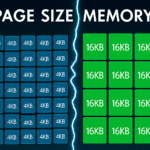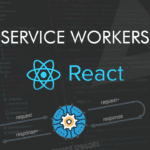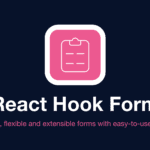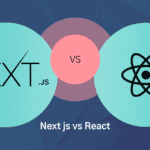Achieving optimal Flutter app performance is crucial for providing a seamless user experience. Performance issues can significantly affect user satisfaction and retention, making it essential for developers to address these challenges promptly.
Common problems in Flutter apps include:
- Excessive widget rebuilding
- Inefficient rendering strategies
- Slow response times during resource-intensive tasks
These issues often arise from a lack of understanding of Flutter’s unique architecture and lifecycle. Addressing them requires not just technical expertise but also a strategic approach to flutter app optimization.
Performance optimization strategies in Flutter focus on several key areas:
- Asynchronous Programming: Using
async/awaitto keep the UI responsive. - Efficient State Management: Using libraries like Provider or Riverpod.
- Reducing Resource-Intensive Operations: Minimizing opacity and clipping effects.
By adopting these best practices, developers can enhance the performance of their applications, ensuring they run smoothly and efficiently across all devices.
Understanding Flutter App Performance
Achieving exceptional app performance is a vital aspect of Flutter app development. In this context, good app performance refers to the seamless and efficient operation of an application, characterized by swift load times, smooth animations, and responsive user interactions. The Flutter framework supports such performance through its unique architecture, but optimization remains crucial.
Key Performance Indicators (KPIs)
To gauge the effectiveness of your performance optimization efforts, focus on several KPIs:
- Frame Rate: Maintaining a consistent 60 frames per second (fps) ensures fluid animations.
- Build Times: Reducing the duration required for widget builds minimizes lags.
- Memory Usage: Efficient memory management prevents crashes and slowdowns.
- CPU Usage: Lower CPU usage indicates less strain on device resources.
These metrics are instrumental in measuring flutter app performance optimization, helping identify bottlenecks and areas for improvement.
Impact on User Experience
App performance directly influences user experience and retention rates. Fast and responsive apps keep users engaged, while slow or laggy applications lead to frustration and potential abandonment. A well-optimized Flutter app not only enhances user satisfaction but also increases the likelihood of positive reviews and higher retention rates.
By prioritizing these aspects in your Flutter projects, you set the foundation for robust applications that delight users with their efficiency and responsiveness.
Common Performance Pitfalls in Flutter Apps
Flutter development presents unique challenges that can lead to performance issues. Awareness of these pitfalls is crucial for maintaining efficiency:
- Excessive Widget Rebuilding: Frequent and unnecessary widget rebuilding can significantly degrade performance. For instance, using
StatefulWidgetwithout optimizing thesetStatemethod may cause entire widget trees to rebuild, leading to delays in UI updates. - Inefficient Rendering Strategies: Poor rendering choices can result in laggy interfaces. An example includes using complex animations or effects like opacity changes across large widget trees, which can be resource-intensive and slow down rendering times.
Real-World Examples
- List Views: Implementing a
ListViewwith non-lazy loading methods can overwhelm the application with excessive widget instances, causing stuttering during scrolling. - Image Handling: Loading multiple high-resolution images directly in the build method can lead to frame drops due to heavy rendering demands.
Recognizing these common pitfalls allows developers to effectively address performance issues and optimize their Flutter applications for a smoother user experience.
Best Practices for Optimizing Flutter App Performance
1. Using Async/Await for Better Performance
One of the key strategies to make your Flutter app more responsive is asynchronous programming. This technique is especially useful when dealing with tasks that require a lot of resources, like network requests or file operations, which can cause the app to freeze if not handled properly. Async/await is a great solution for this because it allows these tasks to run without stopping the main UI thread.
Why Asynchronous Programming Matters:
- Keeping the App Responsive: By using non-blocking operations, you ensure that your app stays responsive even during heavy background tasks. This prevents annoying UI glitches and provides a smooth user experience.
- Managing Resources Efficiently: Asynchronous programming helps manage system resources better, avoiding situations where an overloaded main thread could lead to poor performance.
How to Use Async/Await in Flutter:
Network Requests
When your app needs to get data from an API, use async/await to make sure these requests don’t block the UI:
dart Future fetchData() async { try { final response = await http.get(Uri.parse(‘https://api.example.com/data‘)); if (response.statusCode == 200) { // Process data } } catch (e) { // Handle error } }
Here, the await keyword pauses the function execution until the HTTP request completes, freeing up the main thread to handle other tasks.
File Operations
Similarly, when reading or writing files, async/await ensures these processes do not block user interactions:
dart Future readFile() async { try { final file = File(‘path/to/file’); final contents = await file.readAsString(); // Use contents } catch (e) { // Handle error } }
Using await allows your app to remain interactive while waiting for these operations to complete.
By using async/await in your code, you can significantly improve your Flutter app’s performance. This practice allows you to build applications that are not only efficient but also provide seamless user experiences by reducing potential disruptions caused by intensive processing tasks.
2. Implementing Efficient State Management Solutions like Provider or Riverpod
Efficient state management is crucial for performance optimization in Flutter applications. Several popular libraries are available in the Flutter ecosystem, each with unique strengths and weaknesses that influence app performance:
Provider
A widely-used solution known for its simplicity and integration with the Flutter framework. It reduces boilerplate code and offers efficient dependency injection and state management, making it an excellent choice for most applications.
Riverpod
An improvement over Provider, offering a more robust architecture with features like compile-time safety and enhanced error handling. Riverpod’s ability to manage complex states without unnecessary rebuilds can significantly boost app responsiveness.
Bloc
Known for its predictable state management through events and state streams. Bloc is particularly beneficial when building applications that require a clear separation between business logic and UI layers. This separation helps maintain clean codebases while optimizing performance through controlled widget rebuilding.
Efficient state management techniques focus on minimizing unnecessary widget rebuilds, thereby improving the overall responsiveness of your Flutter app. By thoughtfully selecting and implementing the right library, developers can enhance their app’s performance, ensuring a smooth and responsive user experience.
3. Minimizing Resource-Intensive Operations such as Opacity and Clipping Effects
Flutter apps often use visual effects to improve user experience. However, certain effects, especially opacity and clipping, can greatly affect performance. The costs associated with these operations include:
- Rendering Overhead: Both opacity changes and clipping operations require additional processing power, which can lead to frame drops.
- Increased Build Times: Extensive use of these features can cause the
build()method to become resource-intensive, delaying UI updates.
To optimize performance while still achieving desired visual effects, consider the following recommendations:
Use Sparingly
Limit the use of opacity and clipping to essential elements only. For static images or backgrounds, avoid applying unnecessary effects.
Explore Alternatives
Investigate other approaches that achieve similar visual aesthetics without heavy resource consumption. For instance, using simple color transitions instead of opacity can maintain visual appeal while reducing overhead.
Layering Techniques
Instead of clipping widgets extensively, layer your widgets strategically to minimize complex rendering tasks.
Implementing these strategies aligns with performance optimization techniques and contributes to better overall Flutter app performance. By focusing on efficient rendering practices, you can maintain a responsive UI and enhance user satisfaction effectively.
4. Optimizing Widget Build Methods Through Short-Circuiting Rebuilds Techniques
Optimizing widget build methods plays a crucial role in enhancing Flutter app performance. By employing short-circuiting rebuild techniques, you can significantly reduce unnecessary redraws triggered by minor state changes or external dependencies.
Consider the following strategies:
- Use of
constConstructors: When creating widgets that do not depend on any dynamic data, leverageconstconstructors. This approach allows Flutter to reuse the widget rather than rebuilding it. - Separation of Stateful and Stateless Widgets: Whenever possible, use
StatelessWidgetinstead ofStatefulWidget. The reduced complexity helps minimize rebuilds. - Selective Rebuilding: Utilize callbacks and
setState()judiciously. Only trigger updates for specific parts of the widget tree that require changes. This localized approach enhances rendering efficiency. - Memoization Techniques: Implement caching mechanisms for expensive computations within your build methods, ensuring that results are stored and reused when necessary.
Adopting these performance optimization techniques leads to more efficient rendering processes. The combined effect of short-circuiting rebuilds and reducing unnecessary complexity elevates the user experience in your Flutter applications. By focusing on these best practices, you can achieve significant improvements in responsiveness and overall performance.
Advanced Optimization Techniques for Experienced Developers
1. Implementing Lazy Loading with ListView.builder
Lazy loading is a powerful technique that can significantly enhance Flutter app performance, especially when dealing with extensive lists of data. The built-in ListView.builder widget provides an efficient way to implement lazy loading, allowing you to manage memory consumption while ensuring smooth scrolling experiences.
Benefits of Lazy Loading:
- Memory Efficiency: With lazy loading, only the widgets currently visible on the screen are built. This reduces the memory footprint and enhances performance by preventing unnecessary widget creation.
- Smooth Scrolling: As items are loaded on demand, users experience seamless scrolling without lagging or stuttering, even with large datasets.
- Dynamic Item Rendering: You can customize the rendering of each item based on its position in the list. This flexibility allows for optimizing visuals and functionality as needed.
Considerations When Using ListView.builder:
- Item Count Management: Ensure that the
itemCountproperty accurately reflects the total number of items in your list. Setting it correctly helpsListView.builderallocate resources efficiently. - Index-based Rendering: Each item is rendered based on its index. Avoid using complex calculations for indices during build processes to maintain performance.
- Stateful Widgets within Items: If your list items contain stateful widgets, be cautious about how they manage their states. Frequent state changes can lead to unnecessary rebuilds and impact performance. Consider using
StatelessWidgetwhere possible.
Example Implementation:
dart ListView.builder( itemCount: myData.length, itemBuilder: (context, index) { return MyListItem(data: myData[index]); }, );
This simple implementation highlights how ListView.builder efficiently creates a scrollable list of items without overwhelming system resources.
Utilizing lazy loading strategies like those offered by ListView.builder not only enhances user experience but also aligns with Flutter app performance best practices. By effectively managing resource-intensive lists, developers can significantly improve responsiveness and retain user engagement across their applications.
2. Image Handling Optimization Using Cached_Network_Image Package
Efficiently handling images is crucial for improving Flutter app performance, especially in apps that need to display many images from online sources. The cached_network_image package is a great tool for this task.
Key Features of Cached_Network_Image
- Lazy Loading: This library supports lazy loading of images, ensuring that images are fetched only when they come into view. By doing so, it minimizes initial load times and reduces memory consumption.
- Caching Capabilities: Cached images are stored locally after the first download, which significantly speeds up subsequent accesses and alleviates network congestion. This is particularly beneficial when using widgets like ListView.builder to display long lists of images.
- Ease of Use: Implementing the cached_network_image package is straightforward. You can simply wrap your image widget with
CachedNetworkImage, specifying the URL of the image to be retrieved.
Example Usage
dart CachedNetworkImage( imageUrl: “https://example.com/image.jpg“, placeholder: (context, url) => CircularProgressIndicator(), errorWidget: (context, url, error) => Icon(Icons.error), )
Using this package not only improves the visual experience but also boosts overall Flutter app performance. Employing advanced methods like efficient image loading and caching strategies ensures users have a smoother experience while browsing through image-heavy interfaces.
Reducing App Size for Better Performance
Minimizing app size is crucial for faster load times and a better user experience. Larger apps can result in slower downloads, increased storage needs, and potential user frustration. Developers can efficiently manage this aspect by implementing effective techniques.
Key Techniques
- APK Splitting: This technique generates multiple APK files for different device configurations. By customizing the application package for various screen sizes, densities, and CPU architectures, you ensure that users download only what they need.
- Removing Unused Resources: Unused resources like images, fonts, and layouts can bloat your app size. Regularly auditing your project to identify and eliminate these assets is crucial. Tools like
flutter cleancan assist in clearing unnecessary files from your builds. - Utilizing ProGuard: For Android apps, ProGuard helps strip out unused code, optimizing the final build size. Enabling this feature in your
build.gradlefile can lead to significant reductions in APK size.
By prioritizing these methods, you create a more efficient Flutter application that not only loads faster but also provides an improved experience for users. Addressing app size early in development allows for better scalability as features are added.
Measuring And Monitoring Performance Throughout The Development Cycle
Effective monitoring of your Flutter app’s performance is crucial. Utilizing the right tools can provide insights into frame rates, memory usage, and other key metrics.
1. Flutter DevTools
This powerful suite offers a range of profiling utilities to measure performance during development. It includes features such as:
- Performance Overlay: Monitor real-time frame rendering and CPU usage.
- Memory Inspector: Identify memory leaks or excessive memory consumption.
2. Firebase Performance Monitoring
Integrating Firebase allows for continuous performance tracking post-deployment. Key benefits include:
- Real-Time Analytics: Get immediate feedback on app performance in production environments.
- Crash Reporting: Understand issues that affect user experience through detailed reports.
Using these tools, you can monitor ongoing performance metrics throughout your app’s lifecycle. During testing, Flutter DevTools helps pinpoint issues early on. After deployment, Firebase provides a comprehensive view of how your app performs in the wild.
Implementing these monitoring strategies ensures you remain aware of any emerging bottlenecks, allowing for timely adjustments and enhancements to maintain optimal performance.
Conclusion: Continuous Improvement Is Key To A High-Performing Application
Regular maintenance is essential for ensuring optimal Flutter App Performance. Proactive monitoring practices enable developers to identify issues before they escalate, while timely updates based on user feedback enhance overall satisfaction.
Encourage the implementation of the discussed strategies, along with:
- Staying informed about the latest advancements in the Flutter ecosystem.
- Leveraging new tools and libraries as they emerge to improve app performance.
A commitment to continuous improvement not only sustains application efficiency but also fosters user loyalty. Adopting a habitual approach to performance optimization will lead to a more robust and responsive Flutter application, ultimately benefiting both developers and users alike.
FAQs (Frequently Asked Questions)
What are the key performance indicators (KPIs) for measuring Flutter app performance?
Key performance indicators for Flutter apps include frame rates, memory usage, and responsiveness. These metrics help developers assess how well their applications perform under various conditions, impacting user experience and retention rates.
What common pitfalls can lead to poor performance in Flutter development?
Common pitfalls include excessive widget rebuilding and inefficient rendering strategies. These issues can manifest as UI lag or slow loading times, negatively affecting the overall user experience.
How can asynchronous programming improve Flutter app performance?
Asynchronous programming, particularly using async/await syntax, is crucial for maintaining responsiveness during resource-intensive tasks like network requests or file I/O operations. It helps prevent UI freezes by allowing other operations to proceed while waiting for a response.
What are some effective state management solutions for optimizing Flutter app performance?
Popular state management solutions like Provider, Riverpod, and Bloc can significantly enhance performance by reducing unnecessary widget rebuilds. Each library has its strengths and weaknesses, so choosing one that fits your application’s needs is essential.
Why is it important to minimize resource-intensive operations in Flutter apps?
Minimizing resource-intensive operations such as opacity and clipping effects is vital because these features can incur significant performance overhead. Using them sparingly or exploring alternative approaches can lead to smoother and more efficient applications.
How can developers measure and monitor performance throughout the development cycle?
Developers can utilize tools like Flutter DevTools and Firebase Performance Monitoring to measure frame rates, memory usage, and other performance metrics. These tools are essential for monitoring ongoing performance during testing phases and after deployment. They provide valuable insights into potential bottlenecks and help identify areas for optimization.