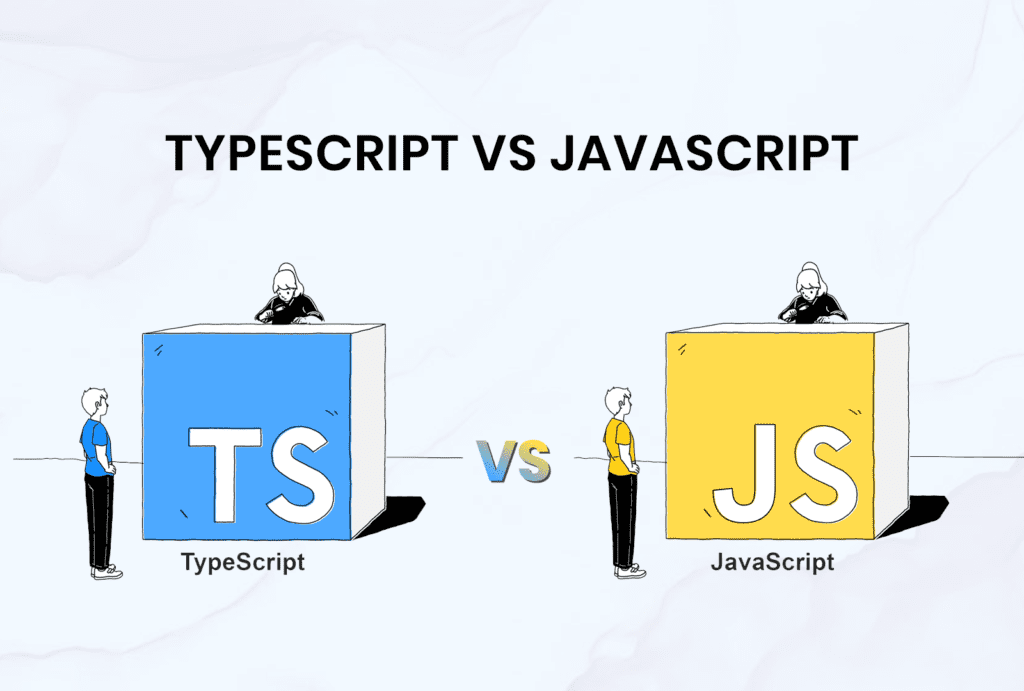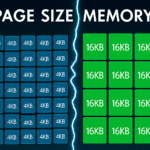Introduction
The world of web development is always changing, and the programming language you choose can have a big impact on your projects. Two popular choices for web development are JavaScript and TypeScript. In this article, we’ll compare JavaScript and TypeScript to see how they differ and when to use each one.
JavaScript is a widely used language for web development. It’s mainly used on the client side (in the browser) and has many powerful features like dynamic typing, functional programming, and working with web page elements (DOM manipulation).
TypeScript, on the other hand, is a newer language that builds on top of JavaScript. It adds optional static typing, which can help catch errors before your code runs. This can be especially useful for larger projects or teams working together.
Choosing the right language for your projects is important. It can affect things like how easy it is to maintain your code, how well it can handle growth (scalability), and how quickly developers can work (productivity). That’s why it’s crucial to understand the differences between JavaScript and TypeScript.
In this article, we’ll dive deep into the comparison between JavaScript and TypeScript:
- Differences: We’ll explore the key distinctions between these two languages.
- Benefits: We’ll discuss the advantages that JavaScript and TypeScript bring to the table.
- Use Cases: We’ll look at real-world scenarios where one language may be more suitable.
By the end of this article, you’ll have a clear understanding of which language is best suited for your project requirements.
Understanding JavaScript
JavaScript is a lightweight programming language with a rich history and many features that make it popular for web development. In this section, we’ll take a closer look at JavaScript’s background and what sets it apart.
History and Background of JavaScript
JavaScript was created by Brendan Eich in 1995 while he was working at Netscape Communications. It was initially called Mocha, then renamed to LiveScript before finally becoming JavaScript. The language became popular because it allowed web developers to create interactive and dynamic content on web pages.
Features and Characteristics of JavaScript
JavaScript has several key features that contribute to its versatility and usefulness in web development:
- Dynamic Typing: Unlike statically-typed languages, JavaScript doesn’t require explicit type declarations for variables. This flexibility allows variables to hold values of any data type.
- Prototypal Inheritance: Instead of using traditional classes, JavaScript uses prototype-based inheritance. This means that objects can directly inherit properties and methods from other objects.
- Functional Programming Capabilities: JavaScript supports functional programming paradigms, which include concepts like first-class functions and higher-order functions. These features enable developers to write more modular and reusable code.
- Asynchronous Programming: With its event-driven architecture, JavaScript makes it easy to write asynchronous code. This is particularly useful for handling tasks that involve waiting for external resources, such as making API calls or fetching data from a database.
- DOM Manipulation: The Document Object Model (DOM) represents the structure of an HTML document as a tree-like structure. JavaScript provides powerful tools for manipulating this structure dynamically, allowing developers to update the content and appearance of web pages in real time.
Pros and Cons of Using JavaScript
Like any programming language, JavaScript has its strengths and weaknesses. Here are some pros and cons to consider:
Pros:
- Simplicity: JavaScript has a straightforward syntax that is easy to understand, especially for beginners. This simplicity makes it approachable and conducive to rapid development.
- Seamless Integration: JavaScript seamlessly integrates with HTML and CSS, which are the core technologies of the web. This makes it an ideal choice for adding interactivity and behavior to web pages.
Cons:
- Lack of Type System: Unlike languages like Java or C++, JavaScript doesn’t have a built-in static type system. This means that type-related errors may only be discovered at runtime, leading to potential bugs.
- Challenges in Code Scalability: As JavaScript projects grow larger, maintaining code quality and ensuring consistency can become more difficult. The absence of strict type checking can make it harder to catch certain types of errors early on.
JavaScript’s versatility and widespread usage highlight its importance in modern web development. In the next section, we’ll explore TypeScript as an alternative that addresses some of these challenges while introducing new capabilities.
Introducing TypeScript
TypeScript is a superset of JavaScript that extends the capabilities of the language by adding optional static typing. It was developed and maintained by Microsoft, and it has gained significant popularity among developers for its ability to enhance code quality, maintainability, and scalability.
Overview and Purpose of TypeScript
The main purpose of TypeScript is to address some of the limitations and challenges faced by JavaScript developers, particularly in larger codebases and complex projects. By introducing static typing, TypeScript helps catch errors during development rather than at runtime, allowing for better code quality and reliability.
TypeScript provides a way to write cleaner and more organized code through the use of classes, modules, interfaces, and other object-oriented programming concepts. It also supports modern JavaScript features from ES6 and beyond, making it a powerful tool for both new and existing projects.
Use Cases and Scenarios where TypeScript is Beneficial
TypeScript shines in various scenarios where strong typing and advanced tooling are essential. Some common use cases include:
- Large-scale applications: TypeScript excels in projects with a significant amount of code or multiple developers working simultaneously. The type system helps prevent common errors and improves collaboration between team members.
- Enterprise-level applications: Businesses often require robust applications with high reliability and maintainability. TypeScript’s static typing allows for early error detection, reducing bugs in production code.
- Library development: TypeScript offers better documentation and IntelliSense support, making it easier to consume libraries or frameworks written in TypeScript. It provides clear interfaces and type definitions that enhance the developer experience when using external dependencies.
- Codebases requiring long-term maintenance: TypeScript’s ability to handle complex codebases ensures that projects can be easily maintained over time. The type checking provided by the compiler catches potential issues before deployment, reducing the chances of introducing bugs in the software.
- Collaborative development: When multiple developers work on a project, TypeScript’s static typing helps ensure a consistent coding style and reduces the likelihood of merging conflicts. It also improves code readability and facilitates communication among team members.
By leveraging the advantages of TypeScript, developers can create more robust, scalable, and maintainable projects. However, it is essential to consider the specific requirements of each project and the expertise of the development team before deciding whether to adopt TypeScript or stick with JavaScript.
Key Differences between JavaScript and TypeScript
When comparing JavaScript and TypeScript, there are several key differences that set them apart. These differences encompass the type system, object-oriented programming, tooling and editor support, and browser compatibility.
Type System
One of the fundamental distinctions between JavaScript and TypeScript is their approach to typing. JavaScript employs dynamic typing, which means that variables can hold values of any type, and their types can change at runtime. On the other hand, TypeScript utilizes static typing, allowing developers to explicitly declare variable types during development. This enables early detection of errors and enhances code reliability.
Object-Oriented Programming
JavaScript follows a prototype-based object-oriented programming (OOP) model. It uses prototypes to create objects and inherit properties from other objects. In contrast, TypeScript embraces a class-based OOP model similar to languages like Java or C#. It supports features such as classes, interfaces, inheritance, and access modifiers, making it easier to write and maintain complex object-oriented code.
Tooling and Editor Support
JavaScript has limited tooling support compared to TypeScript. TypeScript provides advanced tooling features such as IntelliSense, which offers intelligent autocompletion and suggestions while writing code. It also includes powerful refactoring capabilities, navigation support, and comprehensive error checking during development. These features significantly improve developer productivity and reduce the likelihood of introducing bugs.
Browser Compatibility
JavaScript has wider browser compatibility compared to TypeScript. Since JavaScript is the native language of web browsers, it can run on all major browsers without any additional setup or compilation steps. However, TypeScript needs to be transpiled into JavaScript before it can run in browsers. Although modern browsers can handle TypeScript code directly using tools like Babel or webpack, there might be limitations in older or less popular browsers.
These differences highlight the contrasting characteristics of JavaScript and TypeScript. While JavaScript offers simplicity and broader browser compatibility, TypeScript provides benefits such as static typing, advanced tooling, and object-oriented programming support. Understanding these distinctions is crucial when deciding which language is best suited for your projects.
Benefits of Using TypeScript over JavaScript
The benefits of using TypeScript over JavaScript are significant, offering a range of advantages for developers and projects. Let’s explore the key benefits:
Improved Developer Experience
TypeScript enhances productivity and code maintainability through advanced features like IntelliSense and auto-completion. These tools provide real-time feedback, enabling developers to write cleaner and more efficient code.
Scalability
TypeScript offers the ability to handle large codebases and complex projects more efficiently than JavaScript. With strong type support and advanced tooling, managing scalability becomes less challenging.
Compile-Time Type Checking
One of the most powerful features of TypeScript is the ability to catch errors during compilation, ensuring better code quality and reliability. By identifying potential issues before runtime, TypeScript helps create more robust applications.
These benefits collectively contribute to a more seamless development process and improved overall project outcomes when compared to traditional JavaScript development.
Advantages of Choosing JavaScript for Certain Projects
JavaScript offers distinct advantages for specific project requirements, making it a valuable choice in the following scenarios:
1. Rapid Prototyping
JavaScript facilitates quick development and iteration, making it ideal for small-scale projects or proof-of-concepts. Its dynamic nature allows for swift implementation of ideas, enabling developers to experiment and test functionalities efficiently.
2. Broader Browser Compatibility
One of the key strengths of JavaScript is its extensive browser support. It ensures wider reach across different browsers without compatibility issues, making it a preferred option for projects that target diverse user environments.
3. Extensive Community and Libraries
With a massive community and abundant resources, frameworks, and libraries, JavaScript provides unparalleled support for developers. The availability of comprehensive documentation, active forums, and numerous libraries accelerates development and problem-solving, making it a favorable choice for projects that require extensive resources and community support.
JavaScript’s versatility and widespread adoption make it an advantageous option for specific project needs, catering to rapid prototyping, diverse browser compatibility requirements, and access to extensive community resources.
Factors to Consider when Choosing between JavaScript and TypeScript
When deciding between JavaScript and TypeScript for your project, several key factors should be carefully considered to make an informed decision:
1. Project Requirements
Analyzing the specific needs and goals of the project is essential. Consider the scale of the project, its complexity, and the long-term maintenance requirements.
- If the project demands strict type checking, robust tooling support, and enhanced code maintainability, TypeScript may be more suitable.
- On the other hand, for smaller projects with simpler requirements, JavaScript’s flexibility and rapid development capabilities might suffice.
2. Development Team Experience
Assessing the team’s familiarity and expertise with JavaScript or TypeScript is crucial.
- If your team has extensive experience in JavaScript and is comfortable with its dynamic nature, transitioning to TypeScript might introduce a learning curve that could impact initial productivity.
- Conversely, if your team is open to embracing static typing and has a willingness to upskill, adopting TypeScript can potentially yield long-term benefits.
3. Time Constraints
Considering the project timeline and delivery requirements is vital.
- If time is of the essence and there are tight deadlines to meet, leveraging the existing proficiency in JavaScript for rapid prototyping and development might be advantageous.
- However, if the project timeline allows for a learning curve and initial setup overhead, opting for TypeScript can contribute to better code quality and scalability in the long run.
4. Type Safety Importance
Evaluating the criticality of type safety for the project is pivotal.
- For projects where type safety is indispensable due to stringent validation requirements or critical business logic, TypeScript’s static typing capabilities can offer significant advantages.
- Conversely, for projects where agility and quick iterations are prioritized over strict type enforcement, JavaScript’s dynamic nature may align better with the development needs.
Carefully assessing these factors will empower you to make an informed choice between JavaScript and TypeScript based on your project’s unique demands and constraints.
Conclusion
After examining the key differences between JavaScript and TypeScript and considering various factors, it is clear that the choice between these two languages depends on the specific needs and goals of your projects. Both languages have their strengths and weaknesses, and understanding these will help you make an informed decision.
Here are some final thoughts to help you select the best language for your projects:
- Consider project requirements: Analyze the size, complexity, and scalability of your project. If you are working on a small-scale project or need rapid prototyping, JavaScript’s simplicity and wider browser compatibility might be more suitable. However, suppose you are handling a large codebase or complex project that requires better code maintainability and scalability. In that case, TypeScript’s advanced features like static typing and compile-time type checking can greatly enhance your development experience.
- Assess development team experience: Take into account the familiarity and expertise of your team with JavaScript or TypeScript. If your team has extensive experience with JavaScript and lacks familiarity with TypeScript, it might be more efficient to stick with JavaScript. On the other hand, if your team is comfortable with TypeScript’s static typing concepts and appreciates the benefits it offers, using TypeScript could lead to improved code quality and productivity.
- Consider time constraints: Evaluate the project timeline and delivery requirements. If time is limited and quick development and iteration are crucial, JavaScript’s rapid prototyping capabilities might be advantageous. However, if there is sufficient time for setting up build processes for converting TypeScript to JavaScript, TypeScript’s early error detection during compilation can save you valuable debugging time in the long run.
- Evaluate type safety importance: Determine how critical type safety is for your project. If ensuring type safety is paramount to prevent runtime errors and improve reliability, TypeScript’s static typing can provide a significant advantage. On the other hand, if type safety is less critical or if you prefer the flexibility of dynamic typing, JavaScript might be a more suitable choice.
In conclusion, there is no one-size-fits-all answer to the JavaScript vs TypeScript debate. The best language for your projects depends on a variety of factors, including project requirements, team expertise, time constraints, and the importance of type safety. By carefully considering these factors and weighing the pros and cons of each language, you can make an informed decision that aligns with your project’s needs and goals.
- Writtifyhttps://writtify.com/author/sk-parish01gmail-com/September 19, 2025
- Writtifyhttps://writtify.com/author/sk-parish01gmail-com/
- Writtifyhttps://writtify.com/author/sk-parish01gmail-com/
- Writtifyhttps://writtify.com/author/sk-parish01gmail-com/April 19, 2025