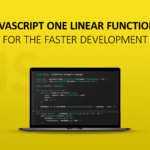Introduction to Kotlin Multiplatform
Kotlin Multiplatform represents a significant advancement in the realm of app development, offering a solution to one of the most persistent challenges faced by developers: the need to write and maintain separate codebases for different platforms. With Kotlin Multiplatform, developers can write shared code that can be run on multiple platforms including Android, iOS, and the web, thereby reducing redundancy and increasing overall development efficiency.
The concept behind Kotlin Multiplatform is to leverage a single codebase for the core logic of an application while allowing platform-specific code where necessary. This approach not only streamlines the development process but also ensures consistency across different platforms. For instance, business logic, data models, and utility functions can be written once and reused, while platform-specific APIs, UI components, and other native features can be implemented separately. This allows for the best of both worlds: shared code where it makes sense and platform-specific code where it is needed.
Kotlin itself is a statically typed programming language that runs on the Java Virtual Machine (JVM) and can also be compiled to JavaScript or native code. Developed by JetBrains, Kotlin was first introduced in 2011 and has since gained widespread adoption, particularly after being declared an official language for Android development by Google in 2017. Kotlin’s concise syntax, interoperability with Java, and modern features such as null safety, extension functions, and coroutines have made it a popular choice among developers.
Building upon the strengths of Kotlin, Kotlin Multiplatform takes the language to the next level by enabling cross-platform development. It empowers developers to write common code once and deploy it across various platforms, thus saving time and effort. This paradigm shift not only enhances productivity but also aligns with the demands of modern app development, where the need for rapid, consistent, and efficient solutions is paramount.
Setting Up Your Development Environment
Embarking on a Kotlin Multiplatform project necessitates a well-prepared development environment. The process begins with installing the essential tools and software. The primary Integrated Development Environment (IDE) recommended for Kotlin development is IntelliJ IDEA. Both the Community and Ultimate editions support Kotlin Multiplatform development, though the Ultimate edition provides additional features that can enhance productivity.
To start, download and install IntelliJ IDEA from the official JetBrains website. Once installed, open IntelliJ IDEA and navigate to the ‘Plugins’ section under ‘File’ -> ‘Settings’. Here, search for and install the Kotlin plugin. This plugin is crucial as it adds support for Kotlin language features and tools. Additionally, ensure that you have the latest version of Gradle installed, as it will manage project dependencies and build configurations.
With the IDE and necessary plugins in place, the next step involves configuring the IDE for Kotlin Multiplatform development. Create a new project by selecting ‘New Project’ from the ‘Welcome’ screen or ‘File’ -> ‘New’ -> ‘Project’ from the main menu. In the project template selection window, choose ‘Kotlin’ from the left-hand menu, followed by ‘Kotlin Multiplatform’. This template provides a boilerplate structure that includes common modules for different platforms such as JVM, JavaScript, and Native.
System requirements are another critical aspect of setting up a development environment. Ensure your system meets the minimum specifications, including a modern processor, sufficient RAM (8GB or more is recommended), and adequate storage space. Keeping your operating system and development tools updated will also contribute to a smoother setup and development process.
For best practices, it is advisable to familiarize yourself with the Gradle build system, as it is integral to Kotlin Multiplatform projects. Understanding Gradle scripts and configurations will enable you to manage dependencies and customize the build process effectively. Additionally, frequent updates to the Kotlin plugin and IntelliJ IDEA ensure compatibility with the latest Kotlin features and improvements.
By meticulously setting up your development environment, you lay a solid foundation for your Kotlin Multiplatform project, ensuring a seamless and efficient development experience.
Core Concepts and Architecture
Kotlin Multiplatform (KMP) is designed to streamline the development of cross-platform applications by enabling the sharing of code across different platforms such as Android, iOS, and the web. At the heart of Kotlin Multiplatform lies its innovative architecture, which is centered around common and platform-specific modules.
The structure of a typical Kotlin Multiplatform project consists of three main components: the common module, platform-specific modules, and shared code. The common module contains the code that is shared across all platforms. This includes business logic, data models, and utility functions. Platform-specific modules, on the other hand, contain code that is tailored to a specific platform, such as Android or iOS, allowing developers to leverage the unique capabilities of each platform.
One of the most powerful features of Kotlin Multiplatform is the expect/actual mechanism. This mechanism allows developers to define expected declarations in the common module and provide actual implementations in the platform-specific modules. For example, one might declare an expect function in the common module to handle file I/O operations, and then provide the actual implementations for Android and iOS separately. This ensures that platform-specific details are abstracted away, promoting code reusability and maintainability.
Shared code in Kotlin Multiplatform projects is typically written in pure Kotlin, and it is compiled to the appropriate format for each target platform. This means that the same business logic can be compiled to JVM bytecode for Android, JavaScript for web applications, and native binaries for iOS. This approach significantly reduces the amount of duplicated code and minimizes the effort required to maintain consistent behavior across different platforms.
Kotlin Multiplatform’s architecture also embraces the concept of dependency injection, enabling developers to inject platform-specific dependencies into the common code. This allows for greater flexibility and modularity in application design.
Overall, Kotlin Multiplatform’s core architecture and concepts provide a robust foundation for developing cross-platform applications. By leveraging common modules, platform-specific modules, and the expect/actual mechanism, developers can create highly maintainable and reusable codebases that work seamlessly across multiple platforms.
Writing Shared Code
Kotlin Multiplatform has emerged as a powerful tool for developing applications that can run on multiple platforms while sharing a significant portion of code. Central to this approach is the concept of shared code, which involves writing code that can be reused across different environments such as iOS, Android, and the web. Effective shared code is both reusable and maintainable, leveraging Kotlin’s robust language features and adhering to idiomatic Kotlin practices.
One of the primary advantages of Kotlin Multiplatform is its ability to use common libraries and frameworks to facilitate shared code. Libraries such as Kotlinx.serialization for JSON parsing, Ktor for networking, and SQLDelight for database management are designed to work seamlessly across multiple platforms. These libraries are not only efficient but also help in maintaining a consistent codebase.
When writing shared code, developers should focus on keeping the codebase clean and modular. This can be achieved by adhering to principles such as the Single Responsibility Principle (SRP) and the Don’t Repeat Yourself (DRY) principle. By creating small, reusable modules, developers can ensure that their code is maintainable and scalable. Additionally, using Kotlin’s powerful features such as extension functions, coroutines, and type-safe builders can significantly enhance code readability and functionality.
Consider a practical example of shared code for networking. Using Ktor, a common networking library, developers can write a single set of APIs for both Android and iOS. The following snippet demonstrates a simple GET request using Ktor:
suspend fun fetchDataFromApi(url: String): String {val client = HttpClient()val response: HttpResponse = client.get(url)return response.receive()}
This function can be placed in the shared code module and called from platform-specific code without modification. Similarly, business logic and data manipulation tasks can be abstracted into shared code, ensuring consistency and reducing code duplication.
In conclusion, writing shared code in a Kotlin Multiplatform project requires a focus on reusability, maintainability, and leveraging Kotlin’s language features and common libraries. By following best practices and using idiomatic Kotlin, developers can create efficient and robust applications that run seamlessly across multiple platforms.
Platform-Specific Implementations
In Kotlin Multiplatform (KMP) development, handling platform-specific implementations is essential for building robust and efficient applications. The primary mechanism used to achieve this is the expect/actual paradigm, which allows developers to define platform-specific code seamlessly.
The expect/actual mechanism is a powerful feature in Kotlin Multiplatform. It works by allowing developers to declare an expected declaration in the common code and then provide actual implementations for each target platform. For instance, consider the need to access device-specific functionalities like the camera or geolocation services. One would declare an expected function in the shared module, and then provide the actual implementation for Android and iOS.
Here’s a basic example to illustrate this:
// Common codeexpect fun getDeviceName(): String// Android implementationactual fun getDeviceName(): String {return android.os.Build.MODEL}// iOS implementationactual fun getDeviceName(): String {return UIDevice.currentDevice.name}This approach ensures that your Kotlin Multiplatform code remains clean and organized. Each platform-specific implementation is neatly separated, making it easier to manage and scale as your project grows.
Furthermore, accessing platform APIs is straightforward in a Kotlin Multiplatform project. By using the actual keyword, you can directly utilize platform-specific libraries and APIs. For instance, Android’s API for accessing network services or iOS’s CoreLocation framework can be readily integrated into your KMP project. This flexibility makes Kotlin Multiplatform a powerful tool for cross-platform development.
Integrating platform-specific libraries is also streamlined in Kotlin Multiplatform development. Shared code remains uncluttered by platform-specific dependencies, ensuring a cleaner architecture. By isolating platform-specific code, developers can achieve a more modular and maintainable codebase, enhancing both development efficiency and code readability.
In conclusion, the expect/actual mechanism in Kotlin Multiplatform is a cornerstone for handling platform-specific implementations. It provides a robust framework for integrating platform-specific functionalities while maintaining a clean, well-organized codebase. By leveraging this mechanism, developers can build versatile and efficient applications that cater to both Android and iOS platforms with ease.
Testing and Debugging
Testing and debugging are integral components of the software development lifecycle, ensuring the robustness and reliability of your Kotlin Multiplatform projects. An effective testing strategy encompasses various types of testing, including unit testing, integration testing, and platform-specific testing. These steps help in identifying issues early in the development process, ensuring a high-quality product.
Unit testing is the foundation of a solid testing framework. In Kotlin Multiplatform, unit tests can be written for shared code using Kotlin’s standard testing libraries like Kotlin Test or JUnit. These tests are designed to validate individual units of code, ensuring that each function performs as expected. By isolating and testing each unit, developers can quickly identify and address issues.
Integration testing takes a broader approach, focusing on the interactions between different modules or services within your application. For Kotlin Multiplatform projects, integration testing involves ensuring that the shared code integrates seamlessly with platform-specific implementations. Tools such as Spek and Ktor can be used to facilitate integration tests, covering scenarios that involve multiple components working together.
Platform-specific testing is essential for verifying the behavior of your application on different target platforms, such as Android, iOS, and desktop environments. Each platform may have unique requirements and constraints, making it vital to perform rigorous testing on each. For instance, on Android, you can use Espresso or Robolectric for UI testing, whereas on iOS, XCTest can be employed to validate the app’s functionality.
Continuous Integration (CI) pipelines play a critical role in maintaining code quality. Setting up a CI pipeline for Kotlin Multiplatform projects can automate the testing process, ensuring that every code change undergoes rigorous testing before being merged. Popular CI tools like Jenkins, GitHub Actions, and CircleCI can be configured to run unit and integration tests, providing instant feedback to developers.
Debugging in Kotlin Multiplatform projects involves identifying and resolving issues in both shared and platform-specific code. IDEs like IntelliJ IDEA and Android Studio offer robust debugging tools, including breakpoints, watchpoints, and variable inspection, to facilitate the debugging process. Additionally, platform-specific debuggers, such as Xcode for iOS, can be utilized to address issues unique to that platform.
In conclusion, effective testing and debugging practices are essential for the success of Kotlin Multiplatform projects. By employing a comprehensive testing strategy and leveraging modern CI and debugging tools, developers can ensure the delivery of high-quality, reliable applications across multiple platforms.
Deploying and Distributing Your App
Deploying and distributing a Kotlin Multiplatform app involves several crucial steps to ensure that your application reaches users efficiently across various platforms. The first step is to build and package your app for the intended platforms, such as Android and iOS. For Android, this process typically involves using Gradle to compile your Kotlin code into an APK or AAB file. For iOS, you will use Xcode to compile your Kotlin code into an IPA file. Both of these packaging processes are essential to create executable binaries that can be distributed to end-users.
Once the app is packaged, the next step is to navigate the app store submission guidelines. For the Google Play Store, ensure that your app meets the required policies and guidelines, including those related to app content, privacy, and security. Similarly, for the Apple App Store, compliance with Apple’s stringent guidelines is crucial for approval. These guidelines cover a range of areas from user interface design to the handling of user data. Ensuring that your Kotlin Multiplatform app adheres to these guidelines can prevent delays in the approval process.
Versioning is another critical aspect of deployment. Proper versioning helps in managing updates and ensuring that users always have access to the latest features and security fixes. Semantic versioning is a popular approach where you increment the version number based on the nature of the changes—major, minor, or patch updates. This systematic versioning strategy is essential for maintaining clarity and consistency across your app’s lifecycle.
Managing dependencies is also vital for a smooth deployment pipeline. Tools like Gradle and CocoaPods can help manage external libraries and ensure that all dependencies are correctly integrated. This step is crucial to avoid runtime errors and compatibility issues. Optimizing the build process by leveraging continuous integration (CI) tools can streamline deployment, automate testing, and ensure that every build is stable and ready for release.
Ultimately, the deployment and distribution phase is where your Kotlin Multiplatform app reaches its audience. By following these guidelines and leveraging the right tools, you can ensure a smooth and efficient deployment process. This not only enhances user experience but also boosts the overall success of your application.
Future Trends and Best Practices
The rapid evolution of Kotlin Multiplatform (KMP) underscores its growing significance in the realm of app development. As the ecosystem matures, several trends are emerging that developers should be aware of. One notable trend is the increasing adoption of Kotlin not only for Android but also for iOS, backend, and web development, making it a versatile choice for cross-platform projects. The Kotlin team is continually enhancing the language and its tools, with a focus on improving performance, reducing compilation times, and expanding the libraries available for multiplatform development.
Among the new features, the Kotlin 1.6.0 release introduced improved memory management for Kotlin/Native, which bolsters its suitability for iOS development. Additionally, the Kotlin Multiplatform Mobile (KMM) plugin is seeing frequent updates, making it easier for developers to share code between mobile platforms efficiently. The Kotlin community is actively contributing to a growing repository of shared code libraries, which can significantly expedite the development process.
Industry experts emphasize the importance of adhering to best practices to maximize the benefits of Kotlin Multiplatform. One key recommendation is to start with a clear architecture that separates platform-specific code from shared logic. This approach not only simplifies debugging but also enhances code maintainability. Leveraging tools like Ktor for backend development and Jetpack Compose for UI can further streamline the development workflow.
For those looking to stay ahead in the field of Kotlin Multiplatform, continuous learning is vital. Engaging with the Kotlin community through forums, attending conferences like KotlinConf, and participating in webinars can provide valuable insights and updates. Additionally, following Kotlin’s official blog and GitHub repositories can help developers stay informed about the latest advancements and contribute to the community.
In conclusion, the future of Kotlin Multiplatform looks promising, with ongoing enhancements and an active community driving its adoption. By following best practices and staying engaged with the latest trends, developers can leverage Kotlin Multiplatform to build robust, cross-platform applications that stand the test of time.
- Anubhav Jangid
- Anubhav Jangid