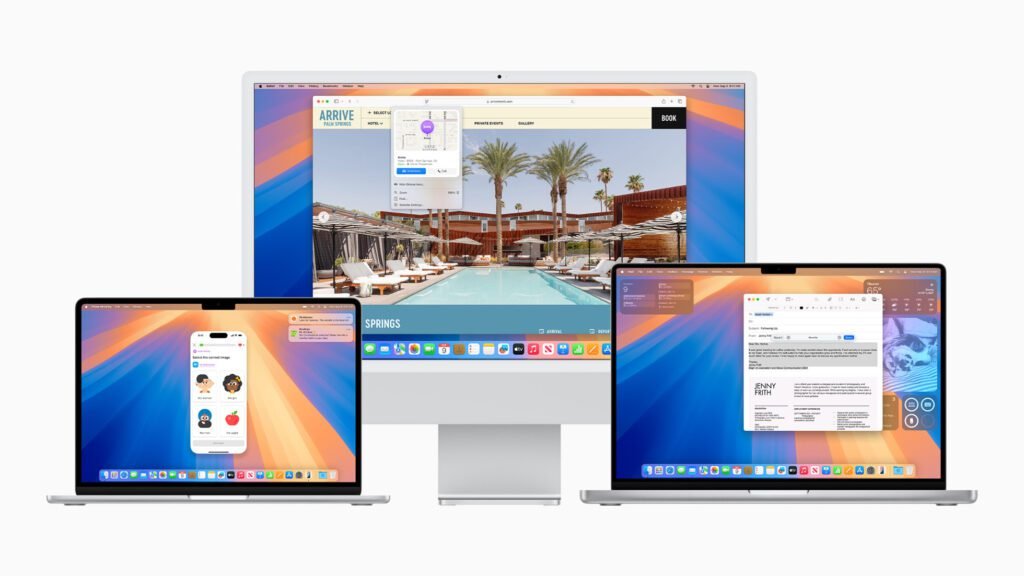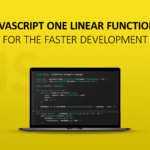macOS Sequoia is the latest release in Apple’s Mac OS lineup, marking a significant milestone. With each update, macOS brings a range of new features designed to improve user experience and productivity. Sequoia is no different, introducing innovative functionalities that aim to make multitasking easier and work smoothly with other Apple devices.
In this article, you’ll discover:
- Key Features: Learn about window tiling, iPhone mirroring, and Safari enhancements that define macOS Sequoia.
- Productivity Tools: Explore new tools like Math Notes and improvements in video conferencing.
- Accessibility and Performance: Understand the latest accessibility options and performance upgrades.
- Comparative Analysis: A comparison between macOS Sequoia and its predecessor, macOS Sonoma, alongside user reception and expectations for future updates.
Let’s dive into these aspects to understand how macOS Sequoia reshapes the landscape of Mac OS.
Key Features of macOS Sequoia
1. Window Tiling
Window Tiling in macOS Sequoia offers a better way to manage your screen, designed to boost your productivity and multitasking skills. This feature lets you snap windows to the sides or corners of your screens, creating an organized workspace that keeps essential tools within easy reach.
Benefits of Window Tiling
- Efficient Use of Space: By allowing windows to be snapped and resized easily, window tiling maximizes the use of available screen real estate. This is particularly beneficial for users who frequently juggle multiple applications simultaneously, as it reduces clutter and ensures that all necessary information is visible at a glance.
- Enhanced Multitasking: With window tiling, multitasking becomes more intuitive. You can seamlessly switch between tasks without losing track of important content. For example, you can draft a document in one window while referencing data from a spreadsheet in another, all without the need to constantly resize or reposition your applications.
- Productivity Boost: Keeping the menu bar visible across tiled windows ensures that you have constant access to vital menu options and system controls. This continuity enhances workflow efficiency by minimizing interruptions caused by switching between full-screen apps or manually adjusting window positions.
Example Use Case
Imagine working on a project report while also having an email client open for correspondence and a web browser for research. With window tiling, each application can have its own space on the screen, allowing you to quickly interact with each tool without overlapping distractions.
The implementation of window tiling in macOS Sequoia shows Apple’s dedication to improving user experience through practical innovations. By focusing on how users interact with their devices daily, this feature supports seamless transitions between tasks, ultimately encouraging a more productive computing environment.
This enhanced multitasking functionality sets the stage for an improved workflow, aligning perfectly with the modern user’s demand for efficient screen management solutions.
2. iPhone Mirroring
The iPhone mirroring feature in macOS Sequoia introduces a new layer of cross-device functionality. It allows users to view and control their iPhones directly from their Macs. This integration is particularly beneficial for those who frequently switch between devices, offering seamless access to mobile apps and notifications without the need to constantly pick up the phone.
Potential uses for iPhone mirroring include:
- Enhanced Multitasking: Respond to texts or manage apps while working on your Mac, maintaining productivity across platforms.
- Screen Management: Utilize your Mac’s larger screen for a better visual experience when using iOS apps, perfect for tasks such as reviewing documents or media.
Despite its advantages, there are some limitations. The feature exhibits certain restrictions regarding app compatibility, meaning not all iPhone apps may be fully functional when mirrored. This can affect user experience, especially with third-party applications that may have specific requirements or interactions that differ from Apple’s ecosystem.
As this feature develops, there is considerable anticipation around how future updates might expand its capabilities. Users hope for broader app support and improved performance to make iPhone mirroring an indispensable tool in their digital workflow.
3. What’s New in Safari
With macOS Sequoia, Safari gets some exciting upgrades that make browsing better than ever.
Redesigned Interface
The first thing you’ll notice is the new look. Safari’s interface has been revamped to be more straightforward and user-friendly. Controls are now exactly where you’d expect them, making it easier to get around.
Improved Reader View
If you love reading online articles, this one’s for you. The Reader view feature has been enhanced to strip away all the unnecessary clutter from web pages, leaving you with just the main content. It’s perfect for those long reading sessions.
Upcoming Features
And there’s more to come! Future updates will include a feature called Safari highlights. This intelligent tool will automatically pull out key information from web pages, saving you time and effort.
These improvements show Apple’s dedication to making their products even better for users. They go hand in hand with other major features in macOS Sequoia like window tiling and iPhone mirroring, which focus on multitasking and efficient screen use.
Overall, these updates ensure that macOS continues to be a top choice for productivity and seamless integration across Apple devices.
New Productivity Tools in macOS Sequoia
macOS Sequoia introduces a suite of productivity tools designed to enhance creative and professional workflows. Here are some highlights:
Math Notes in Calculator
One standout feature is Math Notes, seamlessly integrated into the Calculator app. This tool allows users to:
- Annotate calculations
- Save them for future reference
It’s perfect for students and professionals who often work with complex numerical data.
Advanced Planning in Maps
The updated Maps application now offers advanced planning capabilities, including hiking trail options. Users can:
- Explore detailed routes
- Access terrain information
This provides an enriched experience for outdoor enthusiasts and travelers seeking new adventures.
Video Conferencing Enhancements
Video conferencing sees notable improvements with the introduction of presenter previews. This feature allows users to:
- View their presentation setup before going live
- Ensure a polished and professional appearance in virtual meetings
Additionally, with the addition of background replacements, users can maintain privacy or create a more engaging virtual environment.
These enhancements reflect Apple’s commitment to boosting productivity and creativity through intuitive software updates. By integrating these tools directly into macOS Sequoia, Apple provides users with seamless access to functionalities that enhance both personal and professional projects.
Accessibility Features and Performance Improvements in macOS Sequoia
Accessibility Improvements
macOS Sequoia takes accessibility to a new level with the introduction of vocal shortcuts. This feature empowers users with speech-based commands, making it easier for individuals with mobility challenges to navigate their devices effortlessly.
The integration of these vocal shortcuts exemplifies Apple’s commitment to inclusive design, ensuring that everyone can benefit from the technological advancements without barriers. The focus on accessibility reflects a broader industry trend towards creating user-friendly interfaces that cater to diverse needs.
Performance Enhancements
macOS Sequoia brings significant updates in terms of performance. Users will notice improved stability across various applications, reducing instances of crashes or unexpected shutdowns. These stability enhancements are designed to offer a smoother user experience, especially during resource-intensive tasks such as video editing or gaming.
Device compatibility is another crucial aspect addressed in this release. macOS Sequoia maintains robust support for both newer and older Mac models, stretching back to devices from 2019 onwards. While some advanced features might be exclusive to the latest Apple Silicon-powered Macs, the system remains accessible to a wide range of hardware setups.
The seamless performance improvements, along with inclusive accessibility options, position macOS Sequoia as a forward-thinking update in Apple’s operating system lineup. Users can expect a harmonious blend of innovative features and reliable functionality that caters to varied user demographics and device capabilities.
Comparing New and Old Versions: What Users Think and What They Want Next
When we look at macOS Sequoia and its predecessor, macOS Sonoma, we can see several differences that highlight how features have evolved. One of the most significant updates in Sequoia is the introduction of Window Tiling, a feature that greatly improves multitasking by letting users snap windows to specific parts of the screen. This has been well-received by users who value productivity, though some argue it should have been included in earlier releases.
iPhone Mirroring is another notable addition, offering a seamless connection between Mac and iPhone devices. While this capability opens new possibilities for integration, user feedback often points out the limitations regarding app compatibility. Many users appreciate the convenience but expect future updates to address these constraints more comprehensively.
For web browsing, Safari Enhancements in Sequoia provide a cleaner, more focused experience with features like the improved Reader view. Users have welcomed these changes, yet there is an anticipation for further enhancements such as Safari highlights, which promise to streamline information extraction from web pages.
Despite these advancements, some users express that macOS Sequoia lacks groundbreaking innovations compared to previous versions like Sonoma. The general reception indicates a desire for more substantial feature expansions that cater to both creativity and functionality.
Expectations are high for future updates, with users hoping for continued improvements in existing features and the introduction of new tools. Compatibility considerations remain crucial, especially concerning older Mac models. As Apple progresses with its operating system development, user feedback continues to play a pivotal role in shaping the trajectory of macOS enhancements.
Conclusion: The Future of Mac OS with Sequoia Leading the Way
The evolution of macOS has taken a significant step forward with the release of macOS Sequoia. As users explore its improved features, they can look forward to more advancements in the new macOS that focus on user experience and performance. The integration of tools like window tiling and iPhone mirroring sets the stage for smoother interactions across devices.
Expectations are high for future updates to introduce even more substantial functionalities. The latest macOS features suggest an ongoing commitment to innovation and inclusivity, promising exciting developments ahead. Engaging with these improvements gives users a firsthand understanding of how Mac OS continues to adapt to modern needs.
Exploring macOS Sequoia’s capabilities yourself will provide valuable insights into this new era of operating systems. Whether you’re using productivity tools or testing accessibility enhancements, there’s much to discover in the world of today’s macOS.
FAQs (Frequently Asked Questions)
What is macOS Sequoia?
macOS Sequoia is the latest release of Mac OS, featuring significant updates and new functionalities designed to enhance user experience, productivity, and cross-device compatibility.
What are the key features of macOS Sequoia?
Key features of macOS Sequoia include window tiling for improved multitasking, iPhone mirroring capabilities, enhancements to the Safari browser, and new productivity tools such as Math Notes and hiking planning in Maps.
How does window tiling improve productivity?
Window tiling allows users to organize multiple applications on their screen efficiently, facilitating better multitasking and screen management. This functionality helps users maximize their workspace and streamline their workflow.
What improvements have been made to Safari in macOS Sequoia?
Safari has undergone a redesign in macOS Sequoia, featuring enhancements like Reader view improvements and overall performance upgrades that significantly enhance the browsing experience.
What accessibility features are included in macOS Sequoia?
macOS Sequoia introduces various accessibility improvements, including vocal shortcuts and enhanced device compatibility. These features aim to create a more inclusive environment for all users.
How does macOS Sequoia compare to its predecessor, macOS Sonoma?
macOS Sequoia offers several advancements over macOS Sonoma, including new features that enhance user experience and productivity. User feedback has generally been positive, with many expressing anticipation for future updates and feature expansions.
- Anubhav Jangid
- Anubhav Jangid