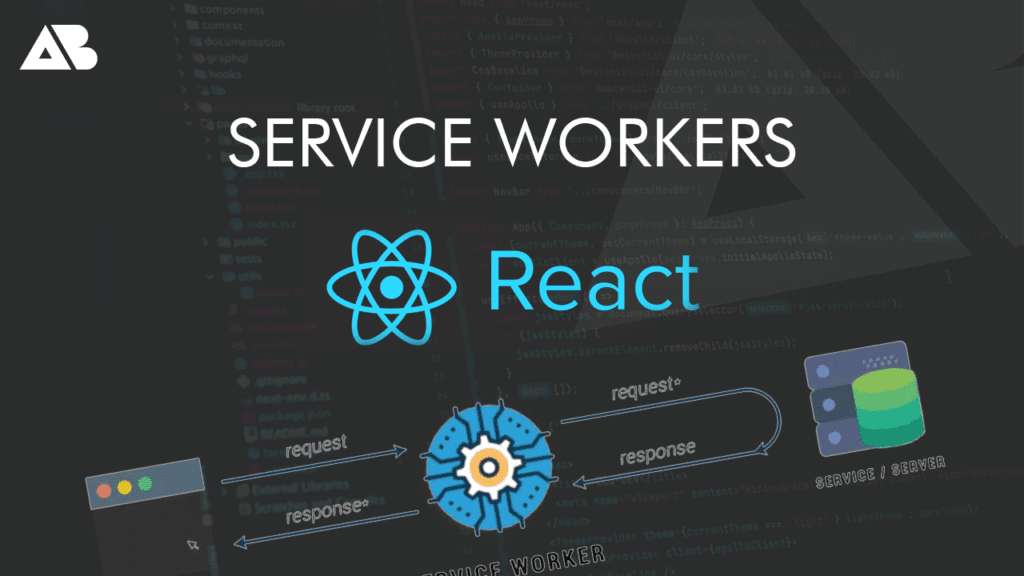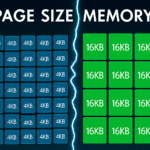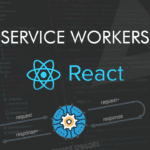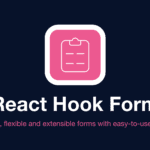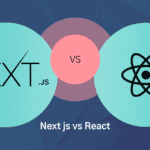React, a popular JavaScript library for building user interfaces, operates on a single-threaded model due to the nature of JavaScript. This can sometimes lead to performance bottlenecks, especially when handling complex tasks that require significant computation. Web Workers offer a solution by enabling scripts to run in background threads, separate from the main execution thread of a web application.
Web Workers play a crucial role in web development by allowing developers to perform resource-intensive tasks without interfering with the user interface. Web Workers can significantly enhance application performance by offloading these tasks to a separate thread, ensuring smoother and more responsive interactions.
Combining React with Web Workers is particularly effective for improving the performance of modals. Modals are essential for user interaction but can suffer from UI freezing or lagging during heavy computations. Integrating Web Workers helps mitigate these issues by delegating demanding tasks away from the main thread.
In this article, you’ll learn about:
- The purpose and operation of Web Workers.
- Common performance issues faced by React modals.
- How to leverage Web Workers for better modal responsiveness.
- Step-by-step guidance on implementing Web Workers with React modals.
- Real-world examples demonstrating improved performance through this integration.
By threading modals in React with Web Workers, you can achieve a more efficient and seamless user experience.
Understanding Web Workers
Web Workers are a powerful feature in web development that allows scripts to execute in background threads, separate from the main execution thread of a web application. This separation enables developers to run complex or time-consuming tasks without disrupting the user interface.
How Web Workers Operate
Background Threads
Web Workers run in parallel with the main execution thread, allowing for concurrent processing. This means that while the main thread handles user interactions and rendering, workers can perform other tasks independently.
Communication
Interaction between the main thread and Web Workers occurs through a messaging system. Data is sent using postMessage() and received via an onmessage event handler. Importantly, this data is copied rather than shared, preventing concurrency issues.
Advantages of Using Web Workers
Utilizing Web Workers comes with several benefits, particularly for computationally intensive tasks:
- Offloading Computations: By delegating heavy computations to a separate thread, you can prevent the main thread from becoming blocked. This ensures that the user interface remains responsive.
- Enhanced Performance: Tasks such as data processing, complex calculations, or fetching large datasets can be offloaded to workers. This not only speeds up these operations but also improves overall application performance.
Here’s a basic example of creating and using a Web Worker:
javascript // worker.js self.onmessage = function(e) { const result = performComplexCalculation(e.data); self.postMessage(result); };
function performComplexCalculation(data) { // Complex logic here return data * 2; // Example operation }
// main.js const worker = new Worker(‘worker.js’); worker.postMessage(10);
worker.onmessage = function(e) { console.log(‘Result:’, e.data); // Outputs: Result: 20 };
With this setup, any intensive task can be moved off the main thread. This keeps your React application smooth and responsive, even when performing demanding operations.
The Role of Modals in React Applications
In React applications, modals are important components that improve user interaction. They provide a temporary pop-up window to display information or gather input without leaving the current page. Modals can be simple notifications or complex forms and interactive dialogues.
Why Modals Matter for User Interaction
Modals are crucial for enhancing the user interface (UI) because they:
- Grab user attention: Modals highlight critical information or actions, ensuring users engage with important content.
- Keep context intact: By keeping users on the same page, modals allow seamless interaction without disrupting their workflow.
- Collect input efficiently: They offer a streamlined way for users to input data or make choices, improving the overall user experience.
Common Performance Issues with Modals
While modals are essential for interactive UIs, they can face significant performance issues during heavy computations. These issues often manifest as:
- UI Freezing: When a modal triggers intensive operations such as data fetching or complex calculations, the single-threaded nature of JavaScript can cause the UI to freeze. This interrupts user interaction and degrades the experience.
- Lagging: High computational tasks executed on the main thread can lead to noticeable lagging. This affects not only the modal but other components of the application as well.
React’s single-threaded execution model exacerbates these problems since all operations run on the same thread. Offloading tasks from the main thread is necessary to maintain a responsive UI.
Addressing Performance Challenges
To ensure that your React components deliver smooth and efficient interactions within your applications, it’s crucial to address these performance challenges. One common issue is memory leaks, which can significantly hinder performance. These leaks often occur when components do not unmount properly, leading to unnecessary memory usage. You can mitigate this by following best practices in component lifecycle management.
Moreover, understanding the forgotten side of web performance will help you optimize your application’s performance further.
Lastly, fostering a sense of community inclusivity in your development process can also contribute to better overall performance and user experience.
Using Web Workers for Better Modal Performance
Using Web Workers in React applications has many advantages, especially when working with modals. Web Workers move tasks away from the main thread, making sure the user interface stays responsive. This is important to prevent UI elements from freezing or slowing down during heavy calculations.
Main Advantages
- Better Responsiveness: By moving resource-heavy tasks to Web Workers, the main execution thread is free to handle UI updates. This leads to a smoother and more interactive user experience.
- Effective Task Handling: Web Workers can manage different tasks on their own, allowing the main thread to concentrate on rendering and user interactions.
Tasks Ideal for Web Workers
Several types of tasks can be effectively delegated to Web Workers:
1. Data Fetching
Offloading data fetching operations ensures that the modal does not become unresponsive while waiting for network responses.
// Create the Web Worker for data fetching
const worker = new Worker('dataFetchWorker.js');
// Post the API URL to the worker
worker.postMessage({ url: 'https://api.example.com/data' });
// Handle the response from the worker
worker.onmessage = function (event) {
const data = event.data;
if (data.error) {
console.error(data.error);
} else {
// Update React state or handle data here
console.log('Fetched data:', data);
}
};
dataFetchWorker.js
self.onmessage = async function (e) {
const { url } = e.data;
try {
const response = await fetch(url);
const data = await response.json();
self.postMessage(data);
} catch (error) {
self.postMessage({ error: 'Failed to fetch data' });
}
};
2. Complex Calculations
Heavy calculations can significantly slow down the main thread. Running these operations in a worker thread prevents performance bottlenecks.
calcWorker.js
self.onmessage = function (e) {
const { numbers } = e.data;
const result = performComplexCalculation(numbers);
self.postMessage(result);
};
function performComplexCalculation(numbers) {
// Simulate a complex calculation
return numbers.reduce((sum, number) => sum + number, 0);
}
Main JavaScript or React Component
const calcWorker = new Worker('calcWorker.js');
calcWorker.postMessage({ numbers: [1, 2, 3, 4, 5] });
calcWorker.onmessage = function (event) {
const result = event.data;
// Use the result in your React component
console.log('Calculation result:', result);
};
Using Web Workers in React modals lets you keep a responsive interface while doing important background tasks. This approach improves both performance and user satisfaction.
Implementing Web Workers with React Modals: A Step-by-Step Guide
Understanding Web Workers
Before diving into the implementation, it’s important to grasp what Web Workers are. They allow you to run scripts in background threads, enabling web applications to perform resource-intensive tasks without blocking the user interface.
Setting Up a Web Worker in a React Application
To implement Web Workers in your React application, follow these steps:
1. Create the Worker File
Start by creating a JavaScript file for the worker logic. Name it worker.js and place it in the desired directory within your project.
self.onmessage = function (e) {
const result = performHeavyComputation(e.data);
self.postMessage(result);
};
function performHeavyComputation(data) {
// Simulate heavy computation
let sum = 0;
for (let i = 0; i < data.length; i++) {
sum += data[i];
}
return sum;
}2. Initialize the Worker in Your Component
Import and initialize the worker within your React component where you want to use it.
import React, { useState, useEffect } from 'react';
const MyModalComponent = () => {
const [result, setResult] = useState(null);
useEffect(() => {
const worker = new Worker(new URL('./worker.js', import.meta.url));
worker.onmessage = (e) => {
setResult(e.data);
worker.terminate();
};
worker.postMessage([1, 2, 3, 4, 5]); // Example data to process
return () => {
worker.terminate();
};
}, []);
return (
<div>
<h2>Modal Content</h2>
<p>Computation Result: {result}</p>
</div>
);
};
export default MyModalComponent;Best Practices for Communication Between Main Thread and Worker Thread
- Use Message Events: Communication between the main thread and the worker thread occurs via messages. Use
postMessage()to send data to the worker and listen for messages withonmessage. - Terminate Workers: Always terminate workers using
worker.terminate()when they are no longer needed to free up system resources. - Error Handling: Implement error handling by listening for
onerrorevents on the worker object. - Data Serialization: Ensure that data passed between threads is serializable as complex objects may need special handling.
Example of enhanced communication setup:
import { useEffect, useState } from 'react';
const MyEnhancedModalComponent = () => {
const [result, setResult] = useState(null);
useEffect(() => {
const worker = new Worker(new URL('./worker.js', import.meta.url));
worker.onmessage = (e) => {
setResult(e.data);
worker.terminate(); // Terminate the worker after receiving the result
};
worker.onerror = (e) => {
console.error('Worker error:', e.message);
worker.terminate(); // Terminate the worker in case of an error
};
const dataToSend = [1, 2, 3, 4, 5];
try {
worker.postMessage(dataToSend);
} catch (error) {
console.error('Posting message failed:', error);
}
// Optional cleanup function if needed
return () => {
worker.terminate();
};
}, []);
return (
<div>
{result ? (
<p>Worker result: {result}</p>
) : (
<p>Waiting for worker result...</p>
)}
</div>
);
};
export default MyEnhancedModalComponent;
Enhancing User Experience through Threading Modals with Web Workers
Threading modals with Web Workers can significantly enhance the user experience by ensuring a responsive design that keeps users engaged. When modals perform heavy computations or handle large data sets, they often cause the UI to freeze or lag, detracting from user satisfaction. By offloading these tasks to Web Workers, modals remain smooth and responsive.
How It Works
- Offloading Heavy Tasks: Tasks like data fetching, complex calculations, and data transformations can be delegated to Web Workers. This prevents the main thread from being bogged down, ensuring that user interactions remain fluid.
- Seamless Communication: Web Workers communicate results back to the main thread using a messaging system (
[postMessage()](https://devdiwan.medium.com/is-node-js-single-threaded-ce37aeb68ef2)), allowing the modal to update with new data without freezing.
Real-World Examples
- E-commerce Platforms: Sites like Amazon or eBay use modals for product details. Offloading image processing and price calculations to Web Workers ensures that users can interact with product information without experiencing delays.
- Data Visualization Tools: Applications such as Tableau or Power BI benefit from threading modals when rendering complex charts and graphs. The use of Web Workers allows these tools to process large datasets in the background, providing a smoother user interface.
- Gaming Interfaces: Online games like those on Steam use modals for settings and leaderboards. By utilizing Web Workers for real-time data updates and calculations, these interfaces remain responsive, enhancing the overall gaming experience.
By integrating Web Workers with React modals, developers can create applications that not only perform better but also provide an interactive experience that delights users.
Conclusion
Using React with Web Workers for modal management has a lot of potential. By moving heavy computations to background threads, developers can create more responsive and efficient applications. This approach not only improves user experience but also allows for handling complex tasks without slowing down the UI.
There’s a growing need for these multi-threaded solutions in web development. Exploring threading modals in React with Web Workers could be a game-changer for your projects, offering significant performance improvements and laying the groundwork for scalable, high-performing applications.
Start using multi-threaded web development; try out Web Workers in your React applications. The benefits are clear, and the future of web development is heading towards these innovative solutions.
FAQs (Frequently Asked Questions)
What are Web Workers and why are they important in web development?
Web Workers are background threads that allow for the execution of scripts in parallel to the main execution thread. They are important in web development because they enable developers to offload heavy computations, thus preventing UI freezing and improving overall application performance.
How do modals function in React applications?
In React applications, modals are components that create a layer over the user interface to facilitate user interaction without navigating away from the current page. They are crucial for tasks like confirmations or displaying additional information, but can often lead to performance issues during heavy computations.
What benefits can be gained by using Web Workers with React modals?
Using Web Workers with React modals allows developers to offload resource-intensive tasks from the main thread, significantly improving modal responsiveness. This includes tasks such as data fetching and complex calculations, enhancing the user experience by reducing lag and UI freezing.
What are the steps to implement Web Workers in a React application?
To implement Web Workers in a React application, you need to set up a worker file, create an instance of the worker in your React component, and establish communication between the main thread and the worker using message passing. Code snippets can help illustrate these steps more clearly.
How does threading modals with Web Workers improve user experience?
Threading modals with Web Workers leads to a more responsive and interactive user experience by ensuring that heavy computations do not block the main thread. This results in smoother interactions within modals, ultimately enhancing user satisfaction and engagement.
What future trends should we expect regarding multi-threaded web development with React and Web Workers?
The integration of React with Web Workers is expected to become increasingly significant as web applications demand more performance. Future trends may include improved tooling for managing workers, better support within frameworks, and broader adoption of multi-threading techniques to enhance application responsiveness.