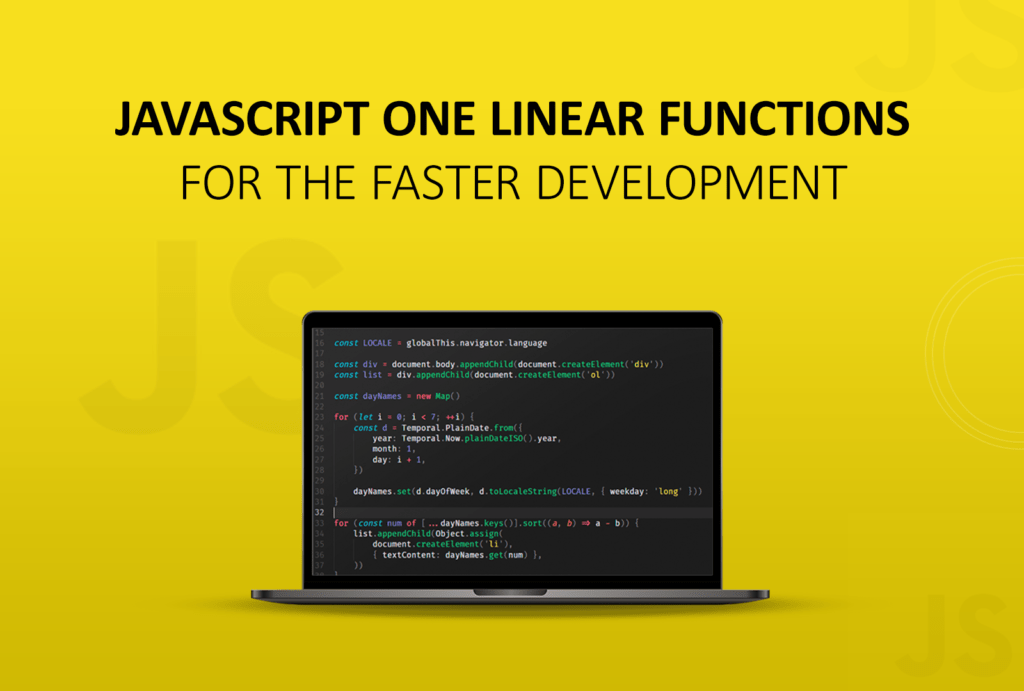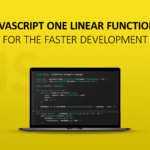JavaScript is a powerful programming language that plays a crucial role in web development, especially in popular frameworks like MEAN (MongoDB, Express.js, AngularJS, and Node.js) and MERN (MongoDB, Express.js, React, and Node.js) stacks. As developers, we are always looking for ways to improve our coding efficiency and save precious development time.
One technique that can significantly speed up your JavaScript development process is using one-liner functions. These concise code snippets can perform complex operations in just a single line of code. In this article, we will explore powerful one-liner functions in JavaScript that can save you hours of development time.
Here’s what we’ll cover in this article:
- A brief explanation of JavaScript one-liner functions and how they can help in faster development.
- The popularity of JavaScript in MEAN and MERN stack development, highlighting the need for efficient coding techniques like one-liners.
- Key takeaway: Learn how to use powerful one-liner functions with examples in different scenarios such as manipulating arrays, calculating values, and more.
With these one-liner functions at your disposal, you’ll be able to streamline your code and accomplish tasks quickly and efficiently. So let’s dive in and discover the potential of JavaScript one-liners!
Understanding Arrow Function Expressions
Arrow function expressions are a concise and powerful feature in JavaScript that can significantly streamline your code. These expressions provide a more compact syntax compared to traditional function expressions, making them a popular choice for creating one-liners.
Detailed Explanation of Arrow Function Expressions in JavaScript
An arrow function expression is denoted by the “fat arrow” symbol (=>) and comes with a simpler syntax than regular functions. For example, a traditional function to square a number would look like this:
javascript function square(x) { return x * x; }
However, using an arrow function, the same functionality can be achieved with a much shorter syntax:
javascript const square = (x) => x * x;
The concise nature of arrow functions makes them ideal for one-liners, reducing the need for boilerplate code and enhancing readability.
Syntax and Usage Examples
Arrow functions can be utilized in various scenarios, such as:
- Parameterless arrow functions:
- javascript const greet = () => ‘Hello!’;
- Single parameter arrow functions:
- javascript const double = (x) => x * 2;
- Multiple parameters arrow functions:
- javascript const sum = (a, b) => a + b;
These examples showcase the versatility and brevity of arrow function expressions in handling different types of functionalities.
Key Differences between Arrow Function Expressions and Traditional Function Expressions in JavaScript
While arrow functions offer conciseness, they also have some key differences from traditional function expressions:
- Lexical “this” binding: Arrow functions do not have their own “this” binding. Instead, they inherit the “this” value from the enclosing lexical context. This behavior can be advantageous in certain scenarios where you want to retain the context of the parent scope.
- No “arguments” object: Arrow functions do not have their own “arguments” object. If you need access to arguments within an arrow function, you would use rest parameters (…) instead.
These distinctions highlight the deliberate limitations and unique behavior of arrow function expressions compared to traditional functions, emphasizing their suitability for specific coding situations.
Advantages of Using Arrow Function Expressions as One-Liners
Arrow function expressions offer several advantages when used as one-liners in JavaScript. Let’s explore these benefits in detail:
1. Compact Code and Concise Syntax
Arrow functions provide a more concise and expressive syntax compared to traditional function expressions. They allow you to write shorter and cleaner code, reducing the number of lines and making your code more readable. For example:
javascript // Traditional function expression const sum = function(a, b) { return a + b; };
// Arrow function expression const sum = (a, b) => a + b;
2. Implicit Return Value
Arrow functions have an implicit return value when written as one-liners. This means that if the function body consists of a single expression, it will automatically be returned without the need for an explicit return statement. This can further reduce code verbosity and improve readability. For example:
javascript // Traditional function expression const multiply = function(a, b) { return a * b; };
// Arrow function expression const multiply = (a, b) => a * b;
3. No Need for the “function” Keyword
Arrow functions eliminate the need for the function keyword, making your code more concise and visually appealing. Instead of writing function, you can simply use an arrow (=>) to define the function. This saves you from typing unnecessary characters and reduces cognitive load when reading the code. For example:
javascript // Traditional function expression const square = function(x) { return x * x; };
// Arrow function expression const square = x => x * x;
4. Lexical “this” Binding
One common challenge with traditional functions is that they have their own this binding, which can cause confusion and lead to bugs in certain scenarios. Arrow functions, on the other hand, have lexical scoping for this, meaning they inherit the this value from the surrounding context. This makes arrow functions particularly useful when dealing with callbacks or methods that need to maintain the correct this reference. For example:
javascript // Traditional function expression const person = { name: ‘John’, sayHello: function() { setTimeout(function() { console.log(‘Hello, ‘ + this.name); }, 1000); }, };
person.sayHello(); // Prints “Hello, undefined”
// Arrow function expression const person = { name: ‘John’, sayHello: function() { setTimeout(() => { console.log(‘Hello, ‘ + this.name); }, 1000); }, };
person.sayHello(); // Prints “Hello, John”
Potential Drawbacks and Considerations
While arrow function expressions offer many advantages, it’s important to consider potential drawbacks or considerations. These may include:
- Readability Trade-offs: Although arrow functions can make code more concise, excessive use of one-liners without proper naming or comments may reduce code readability, especially for beginners or team members who are not familiar with arrow function syntax.
- Scoping Issues: Arrow functions do not have their own
thisbinding and instead inherit it from the surrounding context. While this is often desirable, there are cases where you might want a function to have its ownthisvalue. In such situations, using an arrow function as a one-liner may lead to unexpected results.
By understanding these advantages and considerations of using arrow function expressions as one-liners in JavaScript, you can leverage their power to write more efficient and expressive code while being mindful of readability and scoping issues.
Examples of JavaScript One-Liner Functions
1. Manipulating Objects with Shorthand Properties as One-Liners
When working with objects in JavaScript, shorthand properties can be incredibly useful for writing concise one-liners. Here are a couple of examples that demonstrate the power of shorthand properties:
Example 1: Convert Object to Query String Format
By using shorthand properties and template literals, you can easily convert an object into a query string format.
javascript const params = { name: ‘John’, age: 30, city: ‘New York’ }; const queryString = Object.keys(params).map(key => ${key}=${params[key]}).join(‘&’); console.log(queryString); // Output: “name=John&age=30&city=New York”
Example 2: Destructuring and Renaming Object Properties
With shorthand properties, you can destructure and rename object properties in a single line of code.
javascript const person = { firstName: ‘Alice’, lastName: ‘Johnson’ }; const { firstName: fName, lastName: lName } = person; console.log(fName, lName); // Output: “Alice Johnson”
Using shorthand properties in these examples allows you to perform complex operations with minimal code, showcasing the efficiency of one-liner functions.
2. Performing Transformations on Arrays using Built-in Functions (map(), filter(), reduce())
Arrays are fundamental data structures in JavaScript, and leveraging built-in array functions can lead to powerful one-liner solutions. Let’s explore a couple of examples:
Example 1: Multiply all Array Elements by a Constant Number using map()
The map() function can be used to apply a transformation to each element of an array.
javascript const numbers = [1, 2, 3, 4, 5]; const multipliedNumbers = numbers.map(num => num * 2); console.log(multipliedNumbers); // Output: [2, 4, 6, 8, 10]
Example 2: Filter out Negative Numbers from an Array using filter()
Filtering elements based on a condition is simplified with the filter() function.
javascript const numbers = [-3, -2, -1, 0, 1, 2, 3]; const positiveNumbers = numbers.filter(num => num >= 0); console.log(positiveNumbers); // Output: [0, 1, 2, 3]
These examples showcase how one-liner array transformations can streamline your code and improve readability.
3. Quick Percentage Calculations with Arrow Functions and Template Literals
Calculating percentages is a common task in many applications. Using arrow functions and template literals provides an elegant solution:
Example: Calculate Discount Percentage for an E-commerce App
javascript const calculateDiscountPercentage = (originalPrice, discountedPrice) => ${((originalPrice - discountedPrice) / originalPrice) * 100}%; console.log(calculateDiscountPercentage(100, 80)); // Output: “20%”
By combining arrow functions with template literals for string interpolation, you can create succinct percentage calculation functions.
4. Retrieving a Random Item from an Array using Math.random() and Array Destructuring
Generating random elements from an array is simplified with the use of Math.random() and array destructuring:
Example: Get Random Quote of the Day from an Array of Quotes
javascript const quotes = [“Stay hungry. Stay foolish.”, “The only way to do great work is to love what you do.”]; const randomQuote = quotes[Math.floor(Math.random() * quotes.length)]; console.log(randomQuote);
Utilizing one-liners for random item retrieval enhances the efficiency of your codebase.
5. Eliminating Duplicate Elements from an Array with Set Data Structure and Spread Operator
Removing duplicates from an array can be achieved elegantly using the set data structure along with the spread operator:
Example: Remove Duplicate Names from a List
javascript const names = [‘Alice’, ‘Bob’, ‘Alice’, ‘Charlie’, ‘Bob’]; const uniqueNames = […new Set(names)]; console.log(uniqueNames); // Output: [“Alice”, “Bob”, “Charlie”]
By employing this one-liner approach, you can efficiently deduplicate arrays while maintaining readability.
6. Sorting Objects based on a Certain Property using Array.prototype.sort() and Arrow Function Comparator
Sorting objects based on specific properties is simplified using one-liner techniques:
Example: Sort Products by Price in Ascending Order
javascript const products = [ { name: ‘Laptop’, price: 999 }, { name: ‘Smartphone’, price: 699 }, { name: ‘Tablet’, price: 499 } ];
products.sort((a, b) => a.price – b.price); console.log(products);
One-liner sorting enables concise yet powerful manipulation of object arrays.
7. Checking Equality of Arrays or Objects using JSON.stringify() and Set Data Structure
Comparing arrays or objects for equality requires careful consideration. Here’s an example that demonstrates how to check for equality using one-liner methods:
Example: Compare Two Arrays for Equality
javascript const arr1 = [1, 2, { key: “value” }]; const arr2 = [1, { key: “value” }, 2];
const arraysAreEqual = JSON.stringify(arr1.sort()) === JSON.stringify(arr2.sort()); console.log(arraysAreEqual); // Output: true
By utilizing JSON.stringify() along with set data structures for comparison tasks in a single line of code.
Counting the Number of Occurrences in an Array or Object using reduce() and Initial Value
Counting occurrences within arrays or objects can be achieved efficiently through one-liners leveraging the reduce() function:
Example: Count Frequency of Characters in a String
javascript const str = ‘hello’; const charFrequency = str.split(”).reduce((acc, char) =>
2. Performing Transformations on Arrays using Built-in Functions (map(), filter(), reduce())
Example 1: Multiply all Array Elements by a Constant Number using map()
The map() function in JavaScript allows you to apply a specific operation to each element in an array and return a new array with the modified elements. For example, you can multiply all elements in an array by a constant number using a one-liner with map().
javascript const numbers = [1, 2, 3, 4, 5]; const multipliedNumbers = numbers.map(num => num * 2); // Result: [2, 4, 6, 8, 10]
Example 2: Filter out Negative Numbers from an Array using filter()
The filter() function is useful for selectively removing elements from an array based on a condition. In the case of filtering out negative numbers from an array, you can use a concise one-liner with filter().
javascript const numbers = [5, -3, 10, -7, 2]; const positiveNumbers = numbers.filter(num => num >= 0); // Result: [5, 10, 2]
By using these built-in array functions as one-liners, you can efficiently transform arrays and perform complex operations with minimal code. These examples show how JavaScript one-liners can make data manipulation easier and code easier to read.
3. Quick Percentage Calculations with Arrow Functions and Template Literals
In addition to manipulating arrays and objects, JavaScript one-liners can also be used for quick percentage calculations. This can be particularly useful in scenarios such as calculating discounts, taxes, or other percentage-based values in your applications. By using arrow functions and template literals, you can perform these calculations quickly and effectively.
Let’s take a look at an example scenario: calculating the discount percentage for an e-commerce app. Imagine you have an item with an original price of $100 and you want to calculate the discounted price based on a given percentage off.
Using JavaScript one-liners, you can achieve this easily:
javascript const originalPrice = 100; const discountPercentage = 20;
const discountedPrice = originalPrice – (originalPrice * (discountPercentage / 100));
console.log(The discounted price is $${discountedPrice});
In this example, we define the original price and the discount percentage as variables. We then use these variables within an arrow function to calculate the discounted price. The formula (originalPrice * (discountPercentage / 100)) calculates the amount to subtract from the original price to get the discounted price.
By using template literals, we can conveniently include the discounted price value in a string for display purposes. The resulting message will be printed to the console as “The discounted price is $80”.
This one-liner approach eliminates the need for multiple lines of code or complex calculations. It provides a clear and concise way to perform percentage calculations in JavaScript.
Other use cases for quick percentage calculations with JavaScript one-liners could include calculating tax amounts, determining tip percentages, or any other scenario where percentages are involved.
By understanding how arrow functions and template literals work together, you can leverage JavaScript one-liners to save time and write more efficient code.
4. Retrieving a Random Item from an Array using Math.random() and Array Destructuring
When working with arrays in JavaScript, you may need to retrieve a random item for various applications such as displaying a random quote or selecting a winner from a list. Using one-liner techniques can simplify this process and make your code more concise.
One way to achieve this is by leveraging the Math.random() method in combination with array destructuring. Here’s how you can accomplish this in just one line of code:
javascript const quotes = [“Quote 1”, “Quote 2”, “Quote 3”, “Quote 4”]; const randomQuote = quotes[Math.floor(Math.random() * quotes.length)];
In this example:
Math.random()generates a random floating-point number between 0 (inclusive) and 1 (exclusive).- We then multiply the result by the length of the array to obtain a random index within the valid range.
- By wrapping this logic inside
[Math.floor()](https://medium.com/free-code-camp/the-complete-javascript-handbook-f26b2c71719c), we ensure that the resulting index is an integer within the bounds of the array.
Upon execution, randomQuote will hold a randomly selected quote from the quotes array. This concise one-liner efficiently achieves the task without requiring multiple lines of code.
By using these one-liner techniques, you can enhance the efficiency and readability of your JavaScript code while accomplishing common tasks with elegant simplicity.
5. Eliminating Duplicate Elements from an Array with Set Data Structure and Spread Operator
In JavaScript, you can efficiently remove duplicate elements from an array using the Set data structure and the spread operator. Here’s a practical example of how you can accomplish this task in just one line of code:
javascript const names = [‘Alice’, ‘Bob’, ‘Alice’, ‘Carol’, ‘Bob’]; const uniqueNames = […new Set(names)]; console.log(uniqueNames); // Output: [‘Alice’, ‘Bob’, ‘Carol’]
In this example:
- We create a Set from the array
namesusingnew Set(names). A Set is a collection of unique values, so it automatically eliminates duplicates. - By spreading the Set back into an array using the spread operator
..., we obtain an array of unique names.
This one-liner efficiently removes duplicate elements from the names array without requiring explicit iteration or complex logic.
By leveraging the Set data structure and the spread operator, you can achieve concise and readable code for eliminating duplicates in arrays.
This technique is especially useful when working with large datasets or when ensuring the uniqueness of elements is essential in your application logic.
6. Sorting Objects based on a Certain Property using Array.prototype.sort() and Arrow Function Comparator
In JavaScript, you can efficiently sort objects based on a specific property using the Array.prototype.sort() method along with an arrow function comparator. This one-liner technique allows you to quickly organize your data based on a chosen attribute, such as price, date, or any other relevant property.
Example: Sort Products by Price in Ascending Order
javascript const products = [ { name: ‘Laptop’, price: 1000 }, { name: ‘Smartphone’, price: 800 }, { name: ‘Tablet’, price: 500 } ];
// Sorting products by price in ascending order const sortedProducts = products.sort((a, b) => a.price – b.price); console.log(sortedProducts);
In this example, the products array is sorted based on the price property in ascending order. The arrow function comparator (a, b) => a.price - b.price specifies the sorting logic by subtracting the prices of two products. If the result is negative, a comes before b, if it’s positive, b comes before a, and if it’s zero, no change is made.
This one-liner technique provides a concise and elegant way to sort objects without writing lengthy comparison functions or loops.
By utilizing the power of arrow function comparators with Array.prototype.sort(), you can streamline the process of organizing complex data structures according to specific criteria.
7. Checking Equality of Arrays or Objects using JSON.stringify() and Set Data Structure
When it comes to comparing arrays or objects for equality in JavaScript, one-liner techniques can simplify the process and make the code more concise. Here’s an example of how you can use JavaScript one-liners to check the equality of arrays or objects.
Example: Compare Two Arrays for Equality
javascript const array1 = [1, 2, 3]; const array2 = [1, 2, 3];
const isEqual = JSON.stringify(array1) === JSON.stringify(array2); console.log(isEqual); // true
In this example, we use JSON.stringify() to convert the arrays into strings and then compare the string representations for equality. This approach works well for comparing simple arrays with primitive values.
For comparing objects, you can apply a similar technique:
javascript const object1 = { a: 1, b: 2 }; const object2 = { b: 2, a: 1 };
const isEqual = JSON.stringify(object1) === JSON.stringify(object2); console.log(isEqual); // true
By using JSON.stringify(), you can easily compare the string representations of objects to determine their equality.
These one-liner techniques provide a straightforward way to check the equality of arrays and objects in JavaScript without writing lengthy comparison logic. However, it’s important to note that this approach may have limitations when dealing with complex nested structures or objects with non-primitive properties.
If you’re interested in exploring alternative methods for comparing objects in JavaScript, this article on comparing objects in JavaScript can provide you with additional insights.
Additionally, it’s essential to consider performance implications when using JSON.stringify() for large data sets.
Using these one-liners can help streamline your code and handle simple equality checks effectively.
8. Counting the Number of Occurrences in an Array or Object using reduce() and Initial Value
One-liner JavaScript functions can also be handy for counting the number of occurrences in an array or object. The reduce() method, combined with an initial value, allows you to accomplish this task concisely.
Here’s an example that demonstrates how to count the frequency of characters in a string using reduce():
javascript const str = “hello world”; const charCount = […str].reduce((count, char) => { count[char] = (count[char] || 0) + 1; return count; }, {});
console.log(charCount);
In this example, we start with an empty object {} as the initial value. The reduce() method iterates over each character in the string ([...str] converts the string into an array of characters). For each character, we check if it exists as a property in the count object. If it does, we increment its value by 1; otherwise, we set its initial value to 1.
The result is an object that stores the frequency of each character in the string:
javascript { h: 1, e: 1, l: 3, o: 2, ‘ ‘: 1, w: 1, r: 1, d: 1 }
This technique can be extended to count occurrences in arrays or objects as well. By modifying the logic within the reduce() callback function, you can adapt it to different data structures.
For instance, if you want to count occurrences of elements in an array using reduce(), you can refer to the MDN documentation on Array.reduce() for more information. Similarly, if you’re interested in exploring other array methods like map() and filter(), you can check out this resource with detailed explanations and examples. These resources will provide you with a deeper understanding of JavaScript’s array manipulation capabilities.
Key Points:
- The
reduce()method combined with an initial value allows for concise counting of occurrences. - Start with an initial value of your choice (such as an empty object
{}or an empty array[]). - Modify the logic within the
reduce()callback function to suit your counting needs.
By leveraging this one-liner technique, you can easily count the occurrences of elements in arrays or properties in objects, saving you development time and reducing code clutter.
Conclusion
- Encourage readers to embrace the power of one-liner functions in their JavaScript projects, but also remind them to prioritize code readability and maintainability.
- Suggest practicing writing concise code without sacrificing clarity, and staying updated on best practices for using arrow functions and other syntactic shortcuts in future language updates.
- Recommend trying out the examples provided in this article, as well as exploring other creative ways to apply one-liner techniques in different coding scenarios.
- Anubhav Jangid
- Anubhav Jangid