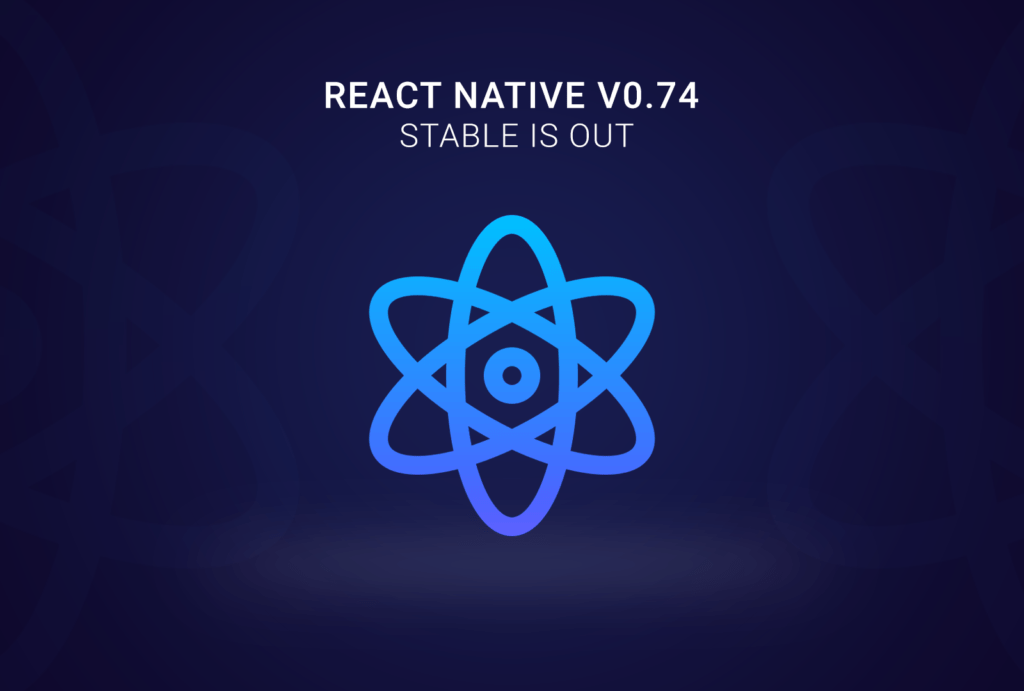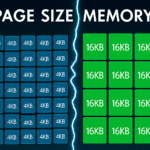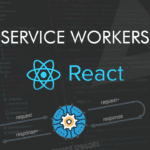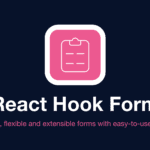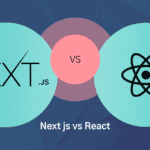The release of React Native V0.74 is a major event in app development. This stable version brings exciting new features and improvements that will greatly enhance the app development process. Upgrading to React Native V0.74 offers many advantages, such as:
- Improved performance
- Smaller app size
- Easier project setup
In this article, we will explore the following topics:
- An overview of the React Native V0.74 release
- The importance of having a stable version for app development
- The key benefits of upgrading to React Native V0.74
New Features and Improvements in React Native V0.74
1. Yoga 3.0
The introduction of Yoga 3.0 in React Native V0.74 brings significant benefits and enhancements to performance and layout handling. The Yoga layout engine is responsible for translating the React components into the appropriate UI elements for both iOS and Android platforms, ensuring a consistent user experience across devices.
Benefits of the addition of Yoga 3.0
- Improved Performance: With the latest version of Yoga, developers can expect improved rendering performance, leading to smoother animations and interactions within their React Native apps.
- Enhanced Flexbox Support: Yoga 3.0 introduces better support for complex layouts through advanced flexbox features, allowing for more versatile and responsive UI designs.
- Optimized Layout Calculations: The updated Yoga engine optimizes the calculation of component layouts, resulting in faster rendering times and better overall app responsiveness.
Enhancements in performance and layout handling
Yoga 3.0’s advancements in performance and layout handling are particularly beneficial for app developers aiming to deliver high-quality user experiences. The improved performance and expanded layout capabilities empower developers to create visually appealing, responsive, and efficient applications using React Native V0.74.
By leveraging the enhanced capabilities of Yoga 3.0, developers can build apps with intricate UI designs while maintaining optimal performance on various devices and screen sizes.
2. Bridgeless by Default under the New Architecture
React Native V0.74 introduces a significant change in its architecture, making it bridgeless by default and embracing a new standard for performance and efficiency in cross-platform app development. This architectural advancement sets the stage for improved app performance, faster startup times, and enhanced user experiences.
Understanding the Concept
The term “bridgeless” refers to the removal of the traditional bridge that facilitated communication between JavaScript and native modules in React Native. With this new architecture, communication happens directly, eliminating the need for a bridge to relay messages back and forth. This fundamental change streamlines the interaction process, resulting in more efficient data transfer and module calls.
Advantages for App Performance
By eliminating the bridge as the intermediary for communication, React Native V0.74 significantly improves app performance. The direct communication approach reduces latency and overhead, leading to quicker data exchange and rendering processes. As a result, apps built on this version are expected to demonstrate enhanced responsiveness and smoother user interactions.
Startup Time
Another notable benefit of the bridgeless architecture is the reduction in app startup time. With direct module calls and streamlined communication, the initialization phase of React Native apps becomes more efficient. Consequently, users experience faster app launch times, contributing to an improved overall user experience.
React Native’s architectural advancements have not gone unnoticed within the tech community. Developers are now encouraged to experiment with this new architecture to fully grasp its potential and optimize their app development process.
Looking Ahead
Aspiring React Native developers should familiarize themselves with these architectural changes as they may be asked about them during technical interviews. Platforms like Turing often include questions about the latest trends and updates in frameworks like React Native. Embracing the bridgeless default approach under the new React Native V0.74 architecture will not only enhance app performance but also demonstrate a solid understanding of the framework’s advancements.
3. Batched onLayout Updates
React Native V0.74 introduces batched onLayout updates, a feature that significantly improves UI responsiveness in mobile apps. This enhancement optimizes how layout changes are handled, resulting in a smoother user experience and better performance.
Key Benefits
- Improved UI Responsiveness: With batched onLayout updates, React Native V0.74 efficiently processes multiple layout changes at once, reducing the number of re-renders and layout recalculations. This leads to improved UI responsiveness, especially for complex or dynamic layouts.
- Enhanced Performance: By minimizing the frequency of layout recalculations triggered by component updates, batched onLayout updates contribute to overall app performance. This optimization is particularly beneficial for apps with intricate user interfaces and frequent layout modifications.
- Seamless User Experience: The streamlined handling of onLayout updates ensures that UI changes are applied cohesively, preventing jarring visual adjustments and potential lag during interactions. As a result, users can enjoy a seamless and responsive app experience across various devices.
By leveraging batched onLayout updates, developers can enhance their React Native apps by:
- Delivering smoother interactions
- Improving performance
- Maintaining dynamic layout designs
This improvement aligns with React Native V0.74’s broader goal of empowering developers with tools and optimizations that enhance the framework’s capabilities, making mobile app development more efficient and engaging.
4. Yarn 3 as Default Package Manager for New Projects
React Native V0.74 comes with several new features and improvements, one of which is the adoption of Yarn 3 as the default package manager for new projects. This change brings several advantages and key features that enhance the framework’s capabilities. Let’s take a closer look at why this update is significant:
- Improved Performance: Yarn 3 introduces various optimizations that result in improved performance during package installation and dependency resolution. It leverages a new Plug’n’Play (PnP) architecture, which eliminates the need for symbolic links and reduces disk usage. This leads to faster installation times and a more efficient development workflow.
- Smaller App Sizes: With Yarn 3, React Native V0.74 aims to reduce app sizes by minimizing duplicate dependencies and removing unnecessary files from the final build. The PnP architecture allows for better control over package versions and ensures that only the necessary files are included in the bundle, resulting in smaller app sizes.
- Enhanced Dependency Management: Yarn 3 introduces a new feature called “Selective Version Resolutions” (SVR) which provides granular control over dependency versions. SVR allows developers to specify different versions of dependencies for different parts of their project, reducing conflicts and making it easier to manage complex dependency trees.
- Improved Developer Experience: Yarn 3 includes various developer-friendly features such as zero-installs, which enables faster project setup by leveraging globally cached packages. Additionally, Yarn 3 introduces a new “focus” command that allows developers to work on specific parts of their codebase without installing all dependencies.
By adopting Yarn 3 as the default package manager, React Native V0.74 aims to provide developers with a more efficient and streamlined development experience. The improved performance, smaller app sizes, enhanced dependency management, and developer-friendly features make Yarn 3 a valuable addition to the React Native ecosystem.
Existing projects can continue using other package managers like npm without any issues. React Native V0.74 ensures backward compatibility and gives developers the flexibility to choose the package manager that best suits their needs.
In the next section, we will explore the breaking changes and considerations in React Native V0.74, including the minimum Android SDK requirement of 23 (Android 6.0) and the removal of deprecated PropTypes.
Breaking Changes and Considerations in React Native V0.74
React Native V0.74 introduces several breaking changes that developers need to be aware of when upgrading their projects. These changes may impact app compatibility and require adjustments in the codebase.
One significant breaking change in React Native V0.74 is the minimum Android SDK requirement of 23 (Android 6.0). Let’s explore the impact of this change and discuss ways to handle it during the upgrade process.
Minimum Android SDK Requirement of 23 (Android 6.0)
The decision to set the minimum Android SDK requirement to 23 (Android 6.0) in React Native V0.74 has important implications for app compatibility. Apps targeting lower Android SDK versions will not be compatible with this version of React Native, which means that you need to ensure your app’s target SDK version meets this requirement before upgrading.
To handle this breaking change during the upgrade process, follow these steps:
- Check your current target SDK version: Determine the current target SDK version of your app by checking the
android/app/build.gradlefile. - Update the target SDK version: If your app’s target SDK version is lower than 23, update it to at least 23 by modifying the
android/app/build.gradlefile and changing thetargetSdkVersionproperty accordingly. - Handle compatibility issues: After updating the target SDK version, carefully test your app for any compatibility issues that may arise due to this change. Pay attention to any deprecated APIs or behaviors that might affect your app’s functionality.
- Update dependencies: It’s crucial to ensure that all third-party libraries and dependencies used in your project are compatible with the minimum Android SDK requirement of 23. Check the documentation and release notes of each dependency to verify their compatibility.
- Test thoroughly: Before releasing the upgraded app version to users, thoroughly test it on different Android devices and SDK versions to ensure it functions as expected and remains compatible.
By following these steps, you can handle the breaking change of the minimum Android SDK requirement effectively and ensure a smooth transition to React Native V0.74.
Note: While this breaking change may require some effort during the upgrade process, it also brings benefits such as improved performance and access to new features provided by the updated Android SDK.
Other Breaking Changes in React Native V0.74
In addition to the minimum Android SDK requirement change, React Native V0.74 includes other breaking changes that developers should be aware of. These changes include:
- The removal of deprecated PropTypes
- API changes to PushNotificationIOS
- The removal of the Flipper React Native plugin
It’s essential to carefully review the release notes and documentation for React Native V0.74 to identify any additional breaking changes relevant to your specific project.
Remember, thorough testing and careful consideration of these breaking changes will help ensure a successful upgrade to React Native V0.74 and maintain a stable and compatible app for your users.
2. Removal of Deprecated PropTypes
The removal of deprecated PropTypes is one of the breaking changes introduced in React Native V0.74. It is important for developers to be aware of this change before upgrading their projects to React Native V0.74. Here are some key points to consider:
Reason behind the removal decision
The decision to remove deprecated PropTypes was made to improve performance and reduce the bundle size of React Native apps. PropTypes were originally used for type checking and validation of props in React components. However, they had some drawbacks, such as adding unnecessary overhead to the app’s codebase and increasing bundle size. By removing deprecated PropTypes, React Native aims to streamline the development process and optimize app performance.
Recommended approaches for managing prop types
With the removal of deprecated PropTypes, developers are encouraged to use TypeScript or Flow for type checking and validation in their React Native projects. Both TypeScript and Flow offer static type checking capabilities that can help catch potential errors during development. They provide a more robust and efficient way to handle prop types compared to the deprecated PropTypes.
Migration strategies
If your project currently relies heavily on deprecated PropTypes, migrating to TypeScript or Flow may require some refactorings in your codebase. Here are a few strategies to consider when migrating:
- Start by setting up TypeScript or Flow in your project.
- Identify components that use deprecated PropTypes and replace them with appropriate type annotations.
- Gradually refactor your codebase, updating components one by one.
- Use tools like codemods or automated refactoring tools to assist with the migration process.
By following these strategies, you can ensure a smooth transition from using deprecated PropTypes to TypeScript or Flow in your React Native project.
It is important to note that while the removal of deprecated PropTypes may require some effort during the upgrade process, it ultimately leads to better code quality, improved performance, and easier maintenance in the long run. Embracing TypeScript or Flow can enhance the development experience by providing better type safety and catching potential bugs early on.
3. API Changes to PushNotificationIOS
The release of React Native V0.74 brings significant changes to the PushNotificationIOS module, impacting the way developers handle notifications in their applications. These API changes may necessitate adjustments in existing functionality and require developers to update their codebase accordingly.
How the Changes Impact Your App
It’s important to understand how the API changes in PushNotificationIOS could potentially affect the behavior of notification handling within your app:
- Behavior Changes: Notifications may behave differently or not work at all due to the modifications in the API.
- Compatibility Issues: Your current code may not be compatible with React Native V0.74, leading to errors or crashes when handling notifications.
Developers will need to carefully review and modify the relevant parts of their code to ensure seamless compatibility with React Native V0.74.
Strategies for Handling Breaking Changes
Here are some strategies that developers can use to handle potential issues caused by these breaking changes:
- Thorough Code Review: Developers should conduct a comprehensive review of their notification-related code to identify areas that need to be updated in response to the API changes.
- Testing and Debugging: Rigorous testing and debugging processes are crucial to identifying any issues stemming from the API modifications. This ensures that notifications continue to function as intended after the upgrade to React Native V0.74.
- Consulting Documentation and Community Resources: Leveraging official documentation and community forums can provide valuable insights into best practices for adapting to the new PushNotificationIOS API.
Stay Proactive During the Upgrade Process
It’s essential for developers to stay informed about these alterations and allocate sufficient time for addressing them during the upgrade process. By proactively managing these changes, developers can effectively navigate the transition to React Native V0.74 while maintaining the functionality of their notification features.
4. Removal of Flipper React Native Plugin and Other Breaking Changes
The removal of the Flipper React Native plugin in version 0.74 has significant implications for developers. Flipper, previously known as Sonar, was a powerful debugging tool that provided various features such as network inspection, layout hierarchy, and performance profiling. Its removal requires developers to seek alternative methods for these functionalities. One possible alternative is to utilize the standalone Flipper desktop app which provides similar capabilities and can be used in conjunction with React Native applications.
In addition to the removal of Flipper, there are several other notable breaking changes in React Native v0.74 that developers need to be aware of:
- Removal of deprecated PropTypes: Developers should review their codebase to identify and replace any deprecated PropTypes with recommended alternatives to ensure compatibility with the new version.
- API changes to PushNotificationIOS: As discussed in a previous section, adjustments may be necessary in existing functionality due to these changes.
- Minimum Android SDK requirement of 23 (Android 6.0): This change impacts app compatibility and requires developers to assess their target audience and plan for potential migration strategies.
It’s crucial for developers to proactively address these breaking changes when upgrading to React Native v0.74. Mitigation strategies should be employed to anticipate potential issues that may arise from these changes.
Performance Enhancements and Optimizations
1. Reduced App Size with Hermes
In React Native V0.74, the introduction of the Hermes JavaScript engine has significantly contributed to reducing app sizes. This optimization is particularly beneficial for mobile app developers looking to enhance the performance and efficiency of their applications.
Hermes is a lightweight JavaScript engine optimized for running React Native apps on Android. By leveraging ahead-of-time (AOT) compilation, Hermes minimizes the amount of JavaScript code that needs to be shipped with the application, thereby reducing its overall size. This reduction in app size can lead to faster download times and improved storage utilization on users’ devices.
Compared to traditional just-in-time (JIT) compilers, which parse and execute JavaScript code at runtime, AOT compilation allows Hermes to pre-compile JavaScript into more efficient machine code during the build process. As a result, the app’s runtime performance can also benefit from reduced parsing and optimization overhead.
Furthermore, the smaller footprint of Hermes-optimized apps can contribute to a smoother user experience, especially on devices with limited resources or slower network connections. With faster installation times and reduced memory usage, users may perceive these apps as more responsive and user-friendly.
Developers can take advantage of the Hermes engine by enabling it in their React Native projects and making any necessary adjustments to ensure compatibility with their existing codebase. While there may be some considerations for debugging and profiling when using Hermes, the overall benefits of reduced app size and improved performance make it a compelling option for many development scenarios.
The integration of the Hermes JavaScript engine in React Native V0.74 represents a significant advancement in optimizing app performance and enhancing the user experience. By addressing the challenge of app size reduction through AOT compilation, developers can deliver more streamlined applications without compromising functionality or speed.
The adoption of Hermes underscores React Native’s commitment to continuous improvement and innovation in addressing real-world development challenges. As developers explore the capabilities of Hermes in their projects, they have an opportunity to elevate the quality and efficiency of their mobile applications in today’s competitive digital landscape.
Enhanced Support for New Projects with Autolinking
React Native V0.74 introduces enhanced support for new projects through the Autolinking feature. This streamlined process simplifies setting up dependencies in new React Native projects, making it easier for developers to get started and reducing the time spent on configuration.
Here are some key points about the enhanced support for new projects with Autolinking in React Native V0.74:
- Simplified Dependency Management: With Autolinking, you no longer need to manually link native dependencies in your project. React Native V0.74 automatically links third-party modules during the build process, saving you from the hassle of configuring native code manually.
- Time-saving Setup Process: The auto linking feature significantly reduces the time required to set up a new React Native project. Instead of manually linking dependencies one by one, React Native V0.74 automates this process, allowing you to focus more on developing your app.
- Improved Stability and Compatibility: By handling dependency linking automatically, React Native V0.74 ensures better stability and compatibility between different versions of libraries and modules. This reduces the chances of conflicts or issues arising from mismatched dependencies.
- Seamless Integration with Third-Party Libraries: When adding new third-party libraries to your project, Autolinking makes the integration process seamless. Once you install a library using npm or Yarn, React Native V0.74 will automatically link its native code, enabling you to use the library without any additional manual steps.
- Efficient Maintenance and Updates: With Autolinking, maintaining and updating dependencies becomes more efficient. When a new version of a library is released, you can easily update it by running a single command without worrying about manual linking or potential conflicts.
Autolinking in React Native V0.74 simplifies the setup process for new projects and improves overall productivity by automating dependency management. It eliminates the need for manual linking, reduces the chances of compatibility issues, and streamlines the integration of third-party libraries.
By leveraging Autolinking in React Native V0.74, developers can focus on building their apps and delivering high-quality experiences without getting bogged down by the complexities of dependency management.
Example: Let’s say you want to add a popular library react-navigation to your React Native project. In previous versions, you would have to manually link the library’s native code using a command like react-native link. However, in React Native V0.74 with Autolinking, all you need to do is run npm install react-navigation, and the library will be automatically linked during the build process. This saves you time and effort while ensuring a seamless integration of react-navigation into your project.
With Autolinking, React Native V0.74 provides enhanced support for new projects, making it easier than ever to set up dependencies and focus on building amazing mobile applications.
Guide to Upgrading Your Projects to React Native V0.74 Stable Version
1. Preparing for the Upgrade
When upgrading your projects to React Native V0.74, it’s essential to take proactive steps to ensure a smooth transition process. Here are some useful tips to prepare for the upgrade:
- Back up Your Code: Before making any changes, it’s crucial to create a backup of your existing codebase. This will serve as a safety net in case any unexpected issues arise during the upgrade process.
- Review Release Notes: Familiarize yourself with the release notes for React Native V0.74. Understanding the new features, improvements, and breaking changes will help you anticipate potential areas of impact on your project.
- Check Dependencies Compatibility: Verify that all third-party dependencies and libraries used in your project are compatible with React Native V0.74. Some packages may require updates or have compatibility issues with the new version.
- Testing Environment Setup: Create a testing environment to simulate the upgrade process before implementing it in your production codebase. This will allow you to identify and address any potential challenges or conflicts early on.
- Communication with Team Members: If you are working in a team, ensure open communication regarding the upgrade plan and potential impact on ongoing development tasks. Collaboration and sharing insights can help streamline the upgrade process.
By proactively preparing for the upgrade, you can minimize potential disruptions and ensure a more seamless transition to React Native V0.74.
2. Performing the Upgrade Steps
When upgrading your React Native projects to the stable version of React Native V0.74, it’s important to follow a systematic approach. Here’s a detailed guide on how to do it:
1. Review Release Notes
Start by carefully reviewing the release notes for React Native V0.74. This will give you an understanding of:
- New features and improvements
- Breaking changes
- Potential issues that may affect your existing codebase
2. Check Compatibility
Before starting the upgrade, make sure that all third-party libraries and dependencies used in your project are compatible with React Native V0.74. This is important to avoid compatibility problems after the upgrade.
3. Backup Your Project
Before making any changes, create a backup of your entire project. This ensures that you have a safe copy of your code in case something goes wrong during the upgrade process.
4. Upgrade Dependencies
Update all project dependencies, including third-party libraries, to their compatible versions for React Native V0.74. You can use package management tools like Yarn or npm to handle these updates easily.
5. Handle Breaking Changes
As you update your project, be ready to deal with any breaking changes introduced in React Native V0.74. Make the necessary changes to your code based on the deprecations and removals mentioned in the release notes.
6. Test Your Application
After completing the upgrade steps and addressing any breaking changes, thoroughly test your application on different devices and platforms to make sure it still works correctly.
By following these steps carefully, you can successfully upgrade to React Native V0.74 without major issues in your app development process.
3. Verifying the Migration
To make sure that your project has been updated correctly to React Native V0.74, you need to verify it. Here are some ways to do that:
- Testing Functionality: Test all the features of your app thoroughly to make sure they still work properly after the upgrade. Pay extra attention to any features that might have been affected by major changes in React Native V0.74.
- Performance Testing: Use performance testing tools to see if your app’s performance has gotten better or stayed the same after the migration. Look for any possible slowdowns or drops in performance.
- Compatibility Testing: Check if your app works well with different devices and operating systems. Make sure it looks and behaves the same on all platforms.
- User Acceptance Testing (UAT): If you can, get real users to try out the updated version of your app and give feedback. This can help uncover any problems or bugs that you might have missed during your own testing.
- Code Review: Go through all the code changes related to React Native V0.74 in detail to confirm that they’ve been done correctly and haven’t caused any new issues.
By using these verification methods, you can be confident that your project has been successfully migrated to React Native V0.74, leading to a seamless switch and optimal performance for your app.
Conclusion
As we wrap up our exploration of React Native V0.74, it’s clear that this stable version brings a host of new features and improvements that can greatly benefit app development. Let’s summarize the key takeaways:
- New features: React Native V0.74 introduces Yoga 3.0, which enhances performance and layout handling, resulting in smoother and more efficient UI rendering. Additionally, the bridgeless architecture by default improves app performance and startup time, while batched onLayout updates enhance UI responsiveness.
- Improved package management: With Yarn 3 as the default package manager for new projects, developers can enjoy advantages such as faster installation times and improved stability. This streamlined workflow allows for easier dependency management.
- Performance enhancements: The inclusion of the Hermes JavaScript engine contributes to reduced app sizes, ensuring a more efficient user experience. Autolinking also provides enhanced support for new projects by simplifying the process of setting up dependencies.
While upgrading to React Native V0.74 may require considering breaking changes and making adjustments in existing codebases, the benefits far outweigh any challenges. The smaller app sizes, improved performance, and enhanced development experience make it a worthwhile investment.
To ensure a smooth transition process, remember to follow the upgrade guide, which includes preparing for the upgrade by backing up your code and executing each step meticulously. Once you have successfully migrated to React Native V0.74, you can verify the migration using various methods outlined in our previous section.
In conclusion, React Native V0.74 is a stable version that offers exciting new features and optimizations for app development. By adopting this version, developers can leverage enhanced performance, improved layout handling, and streamlined package management to deliver high-quality mobile applications efficiently. Embrace React Native V0.74 and unlock its potential for your next project!